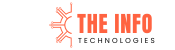In today’s visual-first digital world, photographers have a unique opportunity to shine online—particularly on social media. But merely posting random pictures isn’t enough. A well-structured social media strategy for photographers can help build your personal brand, attract potential clients, and establish your expertise in a competitive market.
This blog will walk you through a complete social media strategy tailored for photographers—from building your brand voice to choosing the right platforms and maximizing your reach.
Why Social Media Matters for Photographers
Photography is inherently visual, making it perfect for platforms like Instagram, Facebook, Pinterest, and even LinkedIn. Whether you’re a wedding photographer, portrait artist, product photographer, or nature enthusiast, social media offers a stage to showcase your work and connect with your audience.
Key Benefits:
-
Free exposure and audience building
-
Portfolio showcase for potential clients
-
Searchability for local and global opportunities
-
Brand collaborations and networking
-
Direct client inquiries and bookings
Step-by-Step Social Media Strategy for Photographers
1. Define Your Photography Niche and Brand Voice
Before you even create content, ask yourself:
-
What type of photography do I specialize in? (Wedding, food, fashion, etc.)
-
Who is my target audience?
-
What tone and aesthetics do I want to convey? (Minimal, bold, romantic, etc.)
Your brand voice should be consistent across all platforms. It should reflect your photography style and resonate with your ideal clients.
Example: If you are a candid wedding photographer, your voice might be emotional and storytelling-oriented.
2. Choose the Right Platforms
Don’t spread yourself thin across every platform. Instead, focus on platforms that are visual-friendly and align with your audience:
-
Great for showcasing visuals through posts, reels, and stories.
-
Use carousel posts to share stories behind the shoot or client testimonials.
-
Ideal for local marketing, community building, and running ads.
-
Leverage groups and business pages.
-
Perfect for wedding, lifestyle, and interior photographers.
-
Pin images from your blog or portfolio with keyword-rich descriptions.
-
Often overlooked but powerful for B2B photographers (corporate, product, real estate).
-
Share behind-the-scenes and professional milestones.
TikTok / YouTube Shorts
-
For behind-the-scenes videos, short tutorials, and tips.
3. Create a Content Calendar
Consistency is key. Develop a monthly content calendar that includes:
-
Portfolio posts (Your best shots)
-
Behind-the-scenes (Setting up a shoot, editing, camera gear)
-
Client testimonials
-
Educational content (Tips, tutorials, gear reviews)
-
Engagement posts (Polls, Q&As, throwbacks)
Tip: Use tools like Trello, Notion, or Google Sheets to plan and track your content.
4. Leverage Hashtags and Geotags
Hashtags increase discoverability. Create a mix of:
-
Niche-specific tags (#weddingphotography, #portraitphotographer)
-
Location tags (#NYCPhotographer, #LAPortraits)
-
Branded tags (Create your own hashtag like #PhotosBySam)
Geotags help local clients discover you. Always tag the shoot location or city.
5. Use High-Quality Captions and Storytelling
Photography isn’t just about images; it’s about emotions and stories. Accompany your photos with:
-
What inspired the shoot?
-
A funny behind-the-scenes moment
-
Client story or testimonial
-
Quote that connects with your audience
A great caption turns a photo into a powerful marketing tool.
6. Engage with Your Audience
Social media is a two-way street. Don’t just post—interact:
-
Reply to all comments and DMs
-
Comment on other photographers’ and clients’ posts
-
Ask questions in your captions
-
Use story polls, quizzes, and sliders
Tip: Set aside 15–30 minutes daily for audience interaction.
7. Use Reels and Stories Effectively
Instagram Reels and Stories are perfect for dynamic content like:
-
Timelapses of editing
-
Packing gear for a shoot
-
“Before and after” shots
-
“Day in the life” vlogs
-
Quick camera or posing tips
Stories are also great for sharing quick testimonials, location tags, and promotions.
8. Collaborate and Network
Team up with:
-
Models, makeup artists, stylists
-
Venues (especially for wedding or event photography)
-
Influencers and local brands
Tag them in posts and stories—they’ll likely reshare, exposing you to their followers.
9. Use Paid Advertising Strategically
Once you’ve built some organic traction, consider targeted ads:
-
Promote portfolio reels or carousel posts
-
Target specific locations or client interests
-
Retarget users who visited your website or Instagram profile
Even a small budget (₹500–₹1000/week) can drive leads.
10. Track Performance and Tweak Strategy
Use insights tools:
-
Instagram and Facebook Insights
-
Pinterest Analytics
-
Google Analytics for traffic from social platforms
Track:
-
Follower growth
-
Engagement rate
-
Profile visits
-
Website clicks
-
DM inquiries
Adjust your content based on what’s working best.
Advanced Tips to Boost Your Social Media Game
1. Build a Visual Grid (Especially on Instagram)
Keep a consistent color palette or theme. Use apps like Preview or Planoly to plan your grid layout.
2. Optimize Your Bio
-
Clear niche (e.g., “Wedding Photographer | Mumbai | Natural Light Lover”)
-
Contact details
-
Website or portfolio link
-
Booking CTA (Call to action)
3. Link in Bio
Use tools like Linktree or Beacons to showcase multiple links like:
-
Portfolio
-
Booking page
-
Instagram highlights
-
Testimonials
4. Instagram Highlights
Create highlights for:
-
Services
-
Behind-the-scenes
-
Client reviews
-
FAQs
-
Shoots
Mistakes Photographers Should Avoid on Social Media
-
Inconsistent posting or ghosting for months
-
Using too many generic hashtags (like #photography)
-
Ignoring DMs or comments
-
Posting only client work—add personal content too
-
No CTA in captions (e.g., “DM to book” or “Visit the link in bio”)
Tools to Simplify Your Social Media Workflow
-
Canva: Create stories, graphics, or photo collages
-
Later / Buffer / Hootsuite: Schedule posts
-
Lightroom Mobile: Quick edits on the go
-
Trello: Plan your content calendar
-
Instagram Creator Studio: Desktop scheduling
Final Thoughts
A powerful social media strategy for photographers isn’t just about posting pretty pictures. It’s about building a recognizable brand, telling visual stories, and engaging with your ideal audience consistently. With time, effort, and the right tools, social media can become your best marketing partner—bringing clients directly to your inbox.
Ready to Build Your Social Media Presence?
At The Info Technologies – Digital Marketing Agency, we specialize in helping photographers like you elevate your online brand through customized digital marketing and content strategies.
Need help building your photography brand online?
Contact Us For More Details
Related Articles
- Organic Social Media Marketing: Boost Engagement the Natural Way
- Social Media Marketing for Restaurants: A Recipe for Digital Success
- Hook Generator: The Secret Weapon for Captivating Content
- The Ultimate Guide to SaaS Marketing: Strategies, Channels & Best Practices
- Social Media Followers Increase: Proven Tips and Strategies
- Studio Ghibli Wallpaper: Bring the Magic of Ghibli to Your Screen
- What is Network Marketing? A Complete Guide
- Real Estate Lead Generation: Strategies to Attract Quality Leads
- B2B Marketing Funnel: A Comprehensive Guide
- Difference Between On Page and Off Page SEO – Complete Guide