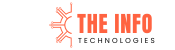SEO for My Website: If you’re wondering how to improve your website’s visibility, this guide on SEO for my website is tailored just for you. Search Engine Optimization (SEO) is the art and science of making your website discoverable by search engines like Google, Bing, and Yahoo. By following the steps outlined below, you can ensure that your website stands out and attracts the audience you’re targeting.
What is SEO for My Website?
SEO (Search Engine Optimization) refers to the techniques and strategies used to increase your website’s visibility on search engine results pages (SERPs). The higher your website ranks, the more traffic it is likely to receive. With millions of websites competing for attention, optimizing your site is essential for staying ahead.
Why Is SEO Important for My Website?
- Increased Visibility: Higher rankings lead to more clicks and visitors.
- Better User Experience: SEO involves improving your site’s structure, speed, and mobile usability.
- Cost-Effective Marketing: Organic traffic is free, unlike paid ads.
- Authority Building: Ranking well boosts your website’s credibility.
Key Steps to SEO for My Website
1. Conduct Keyword Research
Start by finding out what terms your audience is searching for. Tools like Google Keyword Planner, SEMrush, or Ahrefs can help identify high-traffic keywords relevant to your business. For example, “SEO for my website” is a focused keyword with clear intent.
2. Optimize On-Page SEO
On-page SEO refers to changes made directly on your website. Here’s what to focus on:
- Title Tags: Include your target keyword naturally, e.g., “SEO for My Website – Complete Guide.”
- Meta Descriptions: Write compelling descriptions that incorporate your keyword.
- Header Tags (H1, H2): Use headers to structure your content and include keywords.
- Internal Linking: Link to other relevant pages on your website.
3. Focus on Technical SEO
Technical SEO ensures your site is easy for search engines to crawl and index. Key areas to address include:
- Site Speed: Use tools like Google PageSpeed Insights to improve loading times.
- Mobile-Friendliness: Ensure your website is responsive and user-friendly on all devices.
- SSL Certificate: Secure websites (HTTPS) rank better.
4. Create High-Quality Content
Content is king in the world of SEO. Regularly publish relevant, informative, and engaging articles. Incorporate your focus keyword, but avoid keyword stuffing. For example, this blog post uses “SEO for my website” naturally throughout.
5. Build Backlinks
Backlinks are links from other websites to yours. They signal to search engines that your site is trustworthy. Focus on getting links from high-authority websites through:
- Guest blogging
- Partnerships
- Social media promotion
6. Monitor Your Progress
SEO is an ongoing process. Use analytics tools like Google Analytics or Google Search Console to track:
- Your site’s traffic
- Click-through rates (CTR)
- Keyword rankings
Common Mistakes to Avoid in SEO for My Website
- Ignoring mobile users
- Overloading pages with keywords (keyword stuffing)
- Using duplicate content
- Neglecting user experience
Final Thoughts
Implementing SEO for my website doesn’t have to be complicated. Start with the basics: research keywords, optimize your pages, and monitor your performance. Consistency is key, and over time, you’ll see your rankings improve and your traffic grow.
Invest in your website’s SEO today—it’s a long-term strategy that pays off in more visibility, leads, and conversions.
Related Articles
- Unlock Your Potential with Digital Garage Google
- The Ultimate Guide to On Page SEO: Boost Your Website’s Search Rankings
- SEO Experts: Unlocking the Power of Digital Visibility
- SEO Packages: The Ultimate Guide to Choosing the Right Plan for Your Business
- SEO Help: How to Optimize Your Website for Better Rankings
- SEO Near Me: Boost Your Local Online Presence
- SEO Services Near Me: Why Local SEO Matters
- Unlocking the Power of Local SEO Services for Your Business
- Google Search Engine Optimization: A Comprehensive Guide
- Marketing Agency for Startups: Your Guide to Growth and Success
- Top Digital Marketing Companies: A Guide to the Best in the Industry
- Why You Need an SEO Agency Near Me to Boost Your Online Presence
- Lead Generation Digital Marketing: Strategies to Boost Your Sales Funnel
- How to Become a Successful Digital Marketing Expert in 2025
- Digital Marketing Services Near Me: Your Guide to Local Expertise