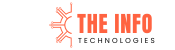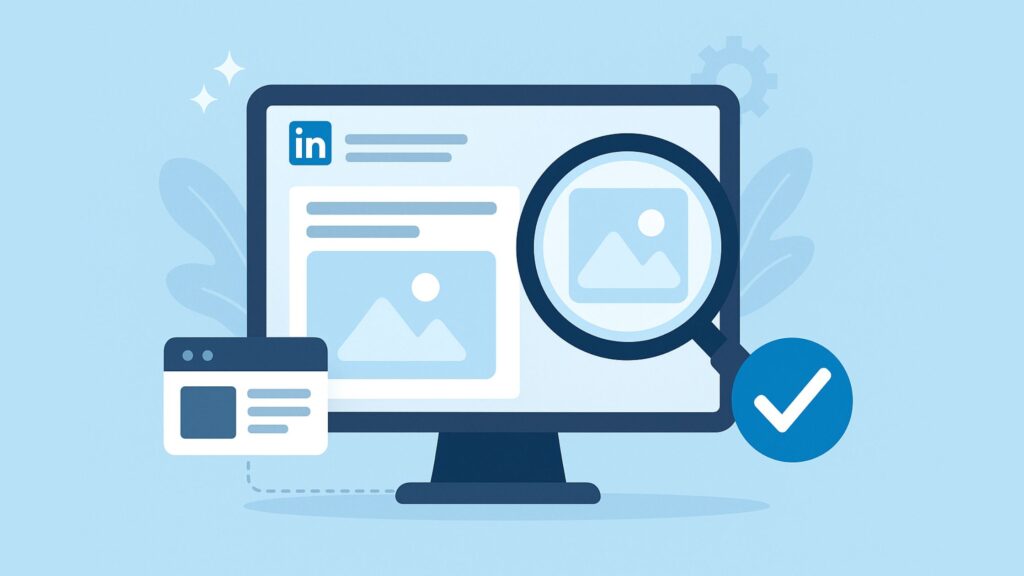
In today’s digital-first business environment, LinkedIn has transformed from being just a professional networking platform into a powerful marketing channel. With over 1 billion members globally, it’s where decision-makers, professionals, and businesses connect, engage, and build relationships. For brands, marketers, and agencies, LinkedIn posts serve as a vital medium to showcase thought leadership, share industry insights, and drive engagement.
But here’s the challenge: Not every LinkedIn post performs as expected. Sometimes, your link preview doesn’t display correctly, your featured image doesn’t pull through, or your meta description seems off. That’s where LinkedIn Post Inspector comes into play.
In this blog, we’ll break down everything you need to know about LinkedIn Post Inspector—what it is, how it works, and why it’s essential for optimizing your LinkedIn content strategy.
What is LinkedIn Post Inspector?
LinkedIn Post Inspector is a free tool offered by LinkedIn that helps users preview, debug, and optimize how their website content appears when shared on LinkedIn.
Think of it as LinkedIn’s version of Facebook’s Sharing Debugger or Twitter’s Card Validator. It ensures that when you paste a link into a LinkedIn post, the right metadata—title, description, and featured image—appears exactly as you want it.
Essentially, it’s the quality check tool for LinkedIn link-sharing.
Why Do You Need LinkedIn Post Inspector?
If you’re a marketer, business owner, or digital agency, using LinkedIn Post Inspector is not optional—it’s a must. Here’s why:
-
Ensures Accurate Preview:
Without Post Inspector, LinkedIn might display outdated or incorrect metadata when someone shares your link. That could mean an old title, the wrong image, or missing description. -
Updates Cached Information:
LinkedIn caches link previews. If you recently updated your blog title, featured image, or meta description, LinkedIn might still show the old version. Running the link through Post Inspector refreshes the cache. -
Boosts Professional Branding:
A broken or mismatched preview makes your brand look unprofessional. The Post Inspector ensures your posts look polished and aligned with your brand identity. -
Improves Click-Through Rates (CTR):
Well-optimized previews with compelling titles and attractive images capture attention, leading to higher engagement and traffic. -
Supports SEO & Content Distribution:
While LinkedIn Post Inspector doesn’t directly impact SEO, it indirectly supports it by ensuring your shared content drives traffic effectively.
How LinkedIn Post Inspector Works
The process is simple but highly effective:
-
Go to LinkedIn Post Inspector:
Visit LinkedIn Post Inspector -
Enter Your URL:
Paste the link you want to share on LinkedIn. -
Click “Inspect”:
LinkedIn will fetch the metadata (title, description, image) associated with your URL. -
Preview Your Post:
You’ll see exactly how your link will appear in the LinkedIn feed. -
Debug Any Issues:
If something looks wrong (e.g., the image isn’t showing), you can update your website’s metadata and re-run the inspection.
Key Elements Checked by LinkedIn Post Inspector
When you inspect a link, LinkedIn scans the Open Graph (OG) tags on your webpage. These tags tell LinkedIn (and other platforms) how to display your content.
Here’s what matters most:
-
OG Title (
og:title) → This becomes the post’s headline. -
OG Description (
og:description) → A short summary that appears below the headline. -
OG Image (
og:image) → The featured image for your link preview. -
OG URL (
og:url) → The canonical link to your content.
Pro Tip: Always ensure your website uses correct OG tags. If not, LinkedIn Post Inspector may pull random text or images.
Common Issues Fixed by LinkedIn Post Inspector
Marketers often face frustrating issues while posting links on LinkedIn. Luckily, the Post Inspector resolves most of them:
-
Wrong or Missing Image
-
Cause: Missing
og:imagetag or incorrect dimensions. -
Fix: Ensure your image is at least 1200 x 627 pixels and properly set in your OG tags.
-
-
Outdated Preview
-
Cause: LinkedIn cache not refreshed.
-
Fix: Re-run the URL through Post Inspector to clear the cache.
-
-
Broken Title or Description
-
Cause: Incomplete or incorrect meta tags.
-
Fix: Update your meta tags in the page’s HTML or CMS settings.
-
-
Link Not Displaying at All
-
Cause: Broken link or page blocking LinkedIn’s crawler.
-
Fix: Check your robots.txt or server settings to allow LinkedIn scraping.
-
Benefits for Digital Marketers & Agencies
At The Info Technologies: Digital Marketing Agency, we always emphasize the importance of testing and optimization. For us, LinkedIn Post Inspector is more than a debugging tool—it’s a part of a larger content marketing strategy.
Here’s how agencies and marketers benefit:
-
Consistent Branding: Ensures that every shared link reflects the brand’s voice and visual identity.
-
Client Confidence: Agencies can demonstrate to clients that their content is presented flawlessly.
-
Data-Driven Optimization: Helps marketers understand how metadata impacts engagement.
-
Time-Saving: Resolves preview issues before publishing, avoiding last-minute panic.
Best Practices for Using LinkedIn Post Inspector
To get the most out of LinkedIn Post Inspector, follow these expert tips:
-
Always Inspect Before Sharing:
Run every blog post, landing page, or campaign link through the tool before publishing. -
Use High-Quality Images:
LinkedIn recommends 1200 x 627 px. Make sure your image is clear, on-brand, and engaging. -
Keep Titles Short & Impactful:
Use 60 characters or fewer for clarity. -
Write Compelling Descriptions:
Aim for 120 characters that summarize the value of your content. -
Update Metadata Regularly:
As you optimize content for SEO, don’t forget to update your OG tags.
LinkedIn Post Inspector vs Other Social Debuggers
You might wonder—how is LinkedIn Post Inspector different from other tools?
-
Facebook Sharing Debugger → Similar function but tailored to Facebook.
-
Twitter Card Validator → Focused on Twitter previews.
-
LinkedIn Post Inspector → Tailored to LinkedIn’s professional audience and post formats.
If LinkedIn is a primary channel for your brand, this tool is non-negotiable.
Real-World Example
Imagine your company publishes a blog titled “Top 10 Digital Marketing Trends 2025.”
-
Your OG tags include the right title, a crisp meta description, and a high-quality featured image.
-
You run it through LinkedIn Post Inspector and confirm it looks perfect.
-
When shared, it displays a professional preview, grabs attention, and encourages clicks.
Now, imagine the same post without optimization—wrong image, missing description, outdated title. The impact? Poor engagement and lost opportunities.
That’s the difference LinkedIn Post Inspector makes.
The Future of LinkedIn Post Inspector
As LinkedIn continues to evolve into a content-driven platform, tools like Post Inspector will only grow in importance. With LinkedIn investing heavily in AI, analytics, and engagement insights, we may soon see advanced features like:
-
Automated suggestions for better metadata.
-
AI-driven preview optimization.
-
Integration with LinkedIn Campaign Manager for performance tracking.
For now, mastering LinkedIn Post Inspector gives marketers a competitive edge.
Final Thoughts
In the world of professional networking and B2B marketing, first impressions matter. A well-optimized LinkedIn post can be the difference between being ignored and sparking meaningful engagement.
At The Info Technologies: Digital Marketing Agency, we believe that small details—like properly using LinkedIn Post Inspector—create big impacts. Whether you’re a small business, a startup, or a global enterprise, ensuring your content looks flawless on LinkedIn is a non-negotiable step in your digital marketing strategy.
So next time you’re about to hit “post” on LinkedIn, take a moment to run your link through LinkedIn Post Inspector. Your brand reputation, engagement, and leads will thank you.
Key Takeaways
-
LinkedIn Post Inspector ensures accurate, professional, and engaging link previews.
-
It helps refresh outdated cache, fix broken previews, and boost engagement.
-
Marketers, businesses, and agencies should make it a standard step in their content publishing workflow.
-
Correct use of OG tags (title, description, image) is essential for LinkedIn optimization.
-
It’s not just a debugging tool—it’s a branding and conversion booster.
By using LinkedIn Post Inspector, you ensure your LinkedIn content strategy remains sharp, professional, and impactful.
Related Articles
- How to Share LinkedIn Profile: A Complete Step-by-Step Guide
- LinkedIn Digital Marketing Trends: Boost Engagement & Lead Generation
- YouTube Marketing Examples: How Brands Leverage Video to Build Influence
- TikTok Content Ideas for Brands That Drive Engagement | The Info Technologies
- Social Media Strategy for Photographers | The Info Technologies
- Organic Social Media Marketing: Boost Engagement the Natural Way
- Social Media Marketing for Restaurants: A Recipe for Digital Success
- Hook Generator: The Secret Weapon for Captivating Content
- The Ultimate Guide to SaaS Marketing: Strategies, Channels & Best Practices
- Social Media Followers Increase: Proven Tips and Strategies