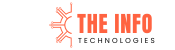LinkedIn Newsletter Analytics: In the crowded world of content marketing, newsletters remain one of the strongest ways to build a devoted audience, nurture thought leadership, and guide readers down your conversion funnel. On LinkedIn, newsletters combine the power of social reach and email-like distribution. But to truly make them effective, you must treat your LinkedIn newsletter as an optimized channel and that means mastering LinkedIn Newsletter Analytics.
In this post, we’ll deep-dive into how to access, interpret, and act on newsletter metrics; how to benchmark success; and how to continuously optimize for growth and business impact. At the end, you’ll also get a proven roadmap and a direct invitation to let us help you run data-driven LinkedIn newsletters for your brand.
Why LinkedIn Newsletter Analytics Metrics Matter: Don’t Fly Blind
Before diving into dashboards and numbers, let’s talk about why the metrics matter.
-
Measure real impact, not vanity. Impressions and subscriber counts feel nice, but without engagement, they’re just passive numbers.
-
Optimize and iterate. Data lets you iterate your content, titles, schedules, and calls to action.
-
Demonstrate ROI. As a digital marketing agency (or brand), you must tie your content efforts to business outcomes like leads, conversions, or revenue.
-
Refine your audience understanding. Metrics reveal what topics, formats, delivery modes (in-app vs email) work best with your subscribers.
-
Scale smartly. You’ll know when to double down or pivot before wasting time and resources.
With LinkedIn adding new email-centric analytics (like email sends and email open rates), your ability to optimize is stronger than ever.
Accessing LinkedIn Newsletter Analytics: Step-by-Step
If you haven’t used it yet, here’s how to find your newsletter’s analytics inside LinkedIn:
-
Go to your LinkedIn profile (or page) that hosts the newsletter.
-
In your Analytics / Dashboard area, look for a tab labeled Newsletters (or sometimes via “Content / Newsletter” section).
-
Click on a specific newsletter issue to view its detailed metrics (impressions, article views, new subscribers, engagement, etc.).
-
With LinkedIn’s newer rollout, you will also see Email Sends (how many subscribers were emailed) and Email Open Rate (percentage who opened the email) for each edition.
-
Use the date-range filter (from 7 days up to 365 days) to compare performance over time.
-
For company-page newsletters, metrics may also include clicks, click-through rates, and more detailed breakdowns.
Note: LinkedIn’s rollout is gradual, so you may not yet see the new email analytics for all your newsletters immediately.
Core Metrics You Must Track (and Why)
Here are the essential metrics for LinkedIn newsletters — grouped by category:
1. Reach & Visibility
-
Impressions / Views
Number of times your newsletter edition was shown (in feed or inbox). A baseline metric to understand exposure. -
Unique Views / Readers
How many individual users actually opened or read it (distinct users). This helps you distinguish repeat views vs unique reach. -
Email Sends
The number of subscribers who got the newsletter via email alert. This reflects your “inbox reach. -
Email Open Rate
Percentage of email-sent recipients who opened it. Valuable to gauge subject-line appeal and initial engagement.
2. Engagement & Interaction
-
Reactions / Likes / Comments
Social interactions signal resonance. Content that provokes response is prioritized by LinkedIn’s algorithm. -
Shares / Reposts
Shares amplify your reach. If people share, your content is seen as valuable. -
Click-throughs (Clicks)
Within your newsletter, the number of clicks on links, CTAs, etc. This tells you how many moved from reading to exploring. -
Click-Through Rate (CTR)
Clicks divided by views (or emails sent). A measure of how compelling your content and CTAs are.
3. Subscriber Growth & Retention
-
New Subscribers per Issue
How many new people subscribed after reading that specific edition or at that time. -
Unsubscribe Rate
Though LinkedIn doesn’t always expose an explicit “unsubscribe” metric, monitoring net growth vs issue frequency gives clues. -
Subscriber Churn / Inactivity
Over time, some subscribers become inactive — no opens, no clicks. Identifying this helps prune or re-engage.
4. Derived & Contextual Metrics
-
Engagement Rate
(Total engagements / total views) × 100. Captures how “hooked in” your audience is. -
Conversion Rate
If your newsletter aims to drive leads, enrollments, downloads, etc., track how many readers took that action from the newsletter. -
Topic / Format Performance
Segment metrics by theme (e.g. “strategy,” “case studies,” “tips”) or format (text-only, infographic, poll, video embed) to see which resonate most. -
Time / Day Influence
Analyze whether certain days, hours, or sequences boost open or click rates. -
Trend Comparison
Compare week-over-week or month-over-month performance to spot improving or declining patterns.
LinkedIn Newsletter Analytics Benchmarking: What Good Looks Like
It’s easier to hit targets when you have benchmarks to work against. While benchmarks vary across industries, here are ballpark figures and reference points you can use (tailor them to your vertical and audience):
| Metric | Benchmark / Rule-of-Thumb | Notes & Caveats |
|---|---|---|
| Email Open Rate (LinkedIn newsletters) | 20%–35%+ (if subject line is strong) | LinkedIn is mixing social + email; thus rates may vary; treat this as a moving target |
| Click-Through Rate (CTR) | 3%–8% | For content-rich newsletters, 5% is a healthy starting target |
| Engagement Rate (reactions/comments/shares per view) | 3%–7% | Highly engaging content may reach 10%+ |
| New Subscribers per Issue | 2%–5% of viewers, if promoting heavily | Some invest in promos or cross-channel exposure to boost this |
| Share / Repost Rate | 0.5%–1% | If more people share, your reach compounds |
| Consistent Growth | 5–10% monthly increase in subscriber base (for active volumes) | Sustained growth over 6–12 months is the real test |
These figures are guidelines; your true benchmark is performance over time. Always aim to beat your previous best, not an arbitrary standard.
From Data to Action: Optimizing Your LinkedIn Newsletter Strategy
Data has value only when you act on it. Below is a playbook for turning your newsletter analytics into growth.
1. Subject Lines & Titles: Your First Impression
-
Use the Email Open Rate metric as direct feedback for your title/subject-line effectiveness.
-
If open rates are low, test more curiosity-driven, benefit-led, or pain-point headlines.
-
Try A/B testing titles in drafts or alternate versions (if LinkedIn supports, or via external user vs control segments).
-
Use urgency, numbers, or “how-to” framing — e.g. “5 LinkedIn metrics no one tracks”, “Why your newsletter is going unread (and how to fix it)”.
2. Format & Content Structure
-
Compare performance across formats: text-only, infographic, short lists, long-form, embedded visuals, video snippets.
-
If particular formats earn higher CTR or engagement, lean into them.
-
Use topic segmentation — classify each issue by category (e.g. thought leadership, tutorials, case studies) and compare their relative metrics.
-
Keep the structure consistent — intro, body, visual, call to action — so readers know what to expect.
3. Timing & Cadence
-
Use trends from your analytics to see which issue publishing times correlate with higher open or click rates.
-
Aim for consistency in cadence (weekly, biweekly, etc.) so your audience anticipates your content.
-
Don’t over-publish — too frequent issues may lead to notification fatigue (drops in email sends or opens).
-
Use the date-range filters to see how older vs newer issues perform over time.
4. Audience Engagement & Retention
-
Monitor which editions cause spikes in unsubscribes or dips in open rates — that may signal content fatigue.
-
Use CTA prompts that invite feedback or comments to boost engagement signals.
-
Re-engage dormant subscribers by occasionally sending “We miss you” or “Top 3 issues you missed” summaries.
-
Use the share/repost metric to encourage readers to amplify your content.
5. Driving Conversions and Leads
-
Place one or two CTAs per issue that lead to your desired conversion (e.g. free ebook, consultation, webinar sign-up).
-
Use UTM tracking on links to feed into your CRM or analytics system and track conversions from the newsletter.
-
Segment content paths by funnel stage — e.g. early-stage audience gets education, deeper-insight editions drive to conversion points.
6. Iterative Testing & Optimization
-
Every 3–4 issues, revisit your top-performing editions. What made them work? Try replicating key elements.
-
Test variables one at a time (title, format, CTA, length) to isolate improvements.
-
Use rolling averages (last 5–10 issues) rather than single-point comparisons to smooth out outlier effects.
-
Document your learnings, hypotheses, and test plans.
Sample Workflow: Monthly Newsletter Audit & Sprint
Here’s a sample 4-week cycle you can adopt to systematically improve your newsletter:
| Week | Focus | Activity |
|---|---|---|
| Week 1 | Review Analytics & Diagnostics | Take the last 5 issues and chart metrics (open rate, CTR, engagement, subscriber growth). Flag weak issues for root-cause analysis. |
| Week 2 | Experiment Design | Based on patterns, choose one variable to test (e.g. subject line style, visual-heavy layout, stronger CTA). Create two variants. |
| Week 3 | Execute & Monitor | Publish the A/B or variant-edition. Monitor in parallel with previous editions. |
| Week 4 | Analysis & Adjustment | Compare performance. Keep or discard variant. Document lessons. Plan next cycle’s variable to test. |
Do this cycle consistently, and over 3–6 months you’ll see compounding improvement.
LinkedIn Newsletter Analytics Common Pitfalls & How to Avoid Them
-
Ignoring email analytics: Many creators still focus only on impressions and social metrics. But the email send / open data gives a fuller picture of distribution.
-
Trying too many changes at once: It’s tempting to redesign titles, visuals, CTAs all at once — but then you won’t know which change caused results (positive or negative).
-
Letting churn creep up: If you ignore subscriber inactivity, your metrics averages will slide. Proactively prune or re-engage.
-
Not connecting to conversions: Always tie newsletter activity to business goals (leads, sign-ups, purchases) — metrics in isolation have limited value.
-
Neglecting cross-promotion: Relying entirely on LinkedIn’s algorithmic delivery is risky. Promote your newsletter in other channels (email list, website, social) to diversify reach.
-
Lack of consistency: Inconsistent publishing frequency or neglecting analytics check-ins kills momentum.
Real-World Example (Hypothetical)
Here’s a simplified example of how a digital marketing agency might use LinkedIn Newsletter Analytics:
-
Baseline: Edition #1: 1,000 views, 250 email sends, 60 email opens (24% open rate), 30 clicks → CTR ~3%, 10 new subscribers.
-
Issue #2: Title change, same content structure: 1,100 views, 260 sends, 85 opens (32.7% open rate), 45 clicks → CTR ~4.1%, 15 new subscribers.
From this, the agency learns:
-
Title style was more engaging (open rate improved).
-
Content plus structure worked — clicks rose.
-
Subscriber growth doubled.
Next, they test in Issue #3 a visual-led layout with infographic + shorter text. They track whether CTR or engagement goes up or down compared to baseline.
Over several iterations, the newsletter evolves to a high-performer with steadily rising opens, clicks, and conversion into leads.
Integrating LinkedIn Newsletter Analytics into Your Marketing Funnel Strategy
To derive maximum business value, view your newsletter as a funnel component:
-
Top-of-funnel engagement: Use content editions that build authority, capture attention, and attract new subscribers.
-
Middle-of-funnel nurture: Deliver deeper insight, case studies, educational content, and soft CTAs.
-
Bottom-of-funnel conversion: Use occasional content focused on offers, consultations, or product demos.
-
Cross-channel support: Use website, blog, social, or paid promotion to funnel readers into your LinkedIn newsletter (and vice versa).
-
Retargeting & remarketing: If someone clicks but doesn’t convert, retarget via LinkedIn ads or email (if known) with personalized follow-ups.
-
Feedback loop: Bring insights from newsletter analytics into your content strategy, SEO, lead magnets, and paid campaigns.
By treating the newsletter not as a standalone channel but as an integrated piece of the marketing engine, you’ll get both reach and return.
KPI Dashboard Template: What to Track Monthly & Quarterly
Here’s a minimal dashboard you can set up (e.g. in Google Sheets, Excel, or BI tool):
| Metric | Last Month | This Month | % Change | Target | Notes / Hypotheses |
|---|---|---|---|---|---|
| Total Issues Published | — | — | — | 4–8 | Depending on cadence |
| Total Views / Impressions | — | — | — | — | |
| Unique Readers | — | — | — | — | |
| Email Sends (sum) | — | — | — | — | |
| Email Open Rate (avg) | — | — | — | ≥ 25% | |
| Total Clicks (sum) | — | — | — | — | |
| CTR (avg) | — | — | — | ≥ 4% | |
| Engagement Rate (reactions/comments/shares) | — | — | — | ≥ 5% | |
| New Subscribers | — | — | — | ≥ 5% of readers | |
| Estimated Leads / Conversions from Newsletter | — | — | — | — | Based on UTM / CRM data |
| Top 3 Performing Issues (titles) | — | — | — | For insight into topics | |
| Bottom 2 Underperformers | — | — | — | For analysis |
Track these month after month and look for rolling trends rather than one-off spikes.
Scaling Your LinkedIn Newsletter with The Info Technologies
At The Info Technologies, our specialization is blending digital strategy, content, and analytics for B2B / professional brands. Here’s how we help clients scale profitable LinkedIn newsletters:
-
Strategy & planning: Audience research, content pillars, editorial calendar
-
Title & subject-line experimentation: Copy frameworks, A/B testing
-
Layout & visual design: Branded templates, infographics, embedded media
-
Promotion & syndication: Cross-channel outreach (email list, blog, social)
-
Analytics & optimization loop: Monthly deep audits, test plans, KPI monitoring
-
Conversion & funnel integration: Align newsletter CTAs with your lead-generation goals
If you’d like a custom audit or strategy session for your LinkedIn newsletter — where we’ll map your current metrics, potential uplift, and step-by-step plan — just drop us a line at theinfotechnologies@gmail.com. We’ll respond with a tailored roadmap.
Sample LinkedIn Newsletter Performance Case (Client Scenario)
To illustrate how analytics drive success, here’s a fictionalized but realistic scenario for a B2B SaaS company:
-
Baseline (Months 1–3)
-
2 issues/month, average opens ~20%, CTR ~3%, ~50 new subs/month
-
Conversions from newsletter: 10 leads/month
-
-
Interventions
-
Improved title formulas (data-driven, curiosity + specificity)
-
Introduced infographics / mini-case visuals
-
Cross-promoted newsletter in blog posts and LinkedIn posts
-
Inserted “Best of Past Issues” re-engagement edition
-
Introduced segmented CTAs (for prospects at different funnel stages)
-
-
Results by Month 6
-
Opens improved to 30%+, CTR ~5.5–6%
-
New subs rose 3×
-
Leads from newsletter jumped to 35+/month
-
Share rate improved, driving more organic reach
-
Content topics refined using past performance (i.e. “AI in marketing,” “growth hacks,” etc.)
-
With consistent optimization, this newsletter became a top lead channel, rivaling paid ads.
Pro Tips & Best Practices (Quick Reference)
-
Publish on consistent days (e.g. Tuesday or Thursday mornings) for rhythm and habit.
-
Limit to one primary CTA per edition — too many dilute focus.
-
Use short, scannable intros with “what you’ll get” bullets.
-
Always include social proof or examples (quotes, user stories).
-
Use internal “P.S.” style CTA reminders toward the end.
-
Reuse and repurpose: excerpt newsletter content into LinkedIn posts or blog snippets.
-
Monitor which editions aged well — often older issues continue to bring new opens.
-
Use analytics to prune underperforming topics and double down on winners.
-
If subject to constraints (industry, compliance), maintain consistency in style and branding — trust builds with consistency.
Recap & Next Steps
-
LinkedIn now offers enhanced newsletter analytics — Email Sends and Email Open Rate — that let you see how your content performs in inbox-style delivery.
-
In parallel, traditional metrics (impressions, engagement, subscribers, clicks) remain critical.
-
The true power lies in tying analytics to action — experimenting, iterating, learning.
-
A continuous optimization cycle (audit → test → adjust → repeat) compounds results.
-
Finally, your newsletter should function as a funnel driver — not an isolated content piece.
If you’re serious about turning your LinkedIn newsletter into a high-performing lead engine (or elevating an existing one), I’d be thrilled to help. Let’s work together to audit your analytics, design a test roadmap, and scale your content for real business impact.
Reach out to me at theinfotechnologies@gmail.com to schedule your personalized LinkedIn Newsletter Strategy Session.
Let’s transform your newsletter from “just content” into a dependable, optimized growth lever.
Related Articles
- LinkedIn Premium: Is It Worth It for Professionals and Businesses?
- LinkedIn Pinpoint: Your Strategic Edge in B2B Lead Generation
- LinkedIn Digital Marketing: The Ultimate Guide to Building a Powerful B2B Brand
- What Not to Post on LinkedIn: A Professional Guide to Smart Content Sharing
- Best LinkedIn Analytics Tools – The Ultimate Guide to Boost Your LinkedIn Performance
- How to Make a LinkedIn Group: Build, Grow & Engage Your Professional Community
- Best LinkedIn Carousel Posts: Creative Ideas, Design Tips, and Examples to Boost Engagement
- LinkedIn Post Ideas for Business: Drive Engagement, Build Trust & Grow Your Brand
- How to Increase LinkedIn Followers: Proven Strategies for Explosive Growth
- LinkedIn Profile Link: Your Gateway to Professional Networking Success