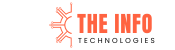In today’s digital-first world, LinkedIn has evolved far beyond being a simple professional networking site. It has transformed into a powerful ecosystem for business development, recruitment, thought leadership, and marketing. One of the most dynamic tools that’s quietly shaping LinkedIn’s back-end communication infrastructure is the LinkedIn Messaging API.
For developers, marketers, and B2B businesses, this API isn’t just a technical feature — it’s a gateway to smarter, automated, and more impactful LinkedIn engagement.
In this comprehensive blog by The Info Technologies — a leading Digital Marketing Agency, we’ll dive deep into what the LinkedIn Messaging API is, how it works, its use cases, benefits, and how businesses can leverage it to strengthen client relationships, automate workflows, and scale LinkedIn outreach like never before.
What Is the LinkedIn Messaging API?
The LinkedIn Messaging API is a part of LinkedIn’s developer platform that allows approved applications to access, send, and manage messages within the LinkedIn messaging ecosystem programmatically.
In simpler terms, it lets you build applications or integrations that can send messages, reply to conversations, manage threads, or even trigger automated messages — all directly through LinkedIn.
This API enables businesses and developers to:
-
Create custom tools that interact with LinkedIn messages.
-
Automate outreach campaigns.
-
Integrate CRM or marketing tools with LinkedIn communication.
-
Streamline customer and prospect engagement at scale.
However, access to this API is restricted and available only to approved developers under LinkedIn’s Partner Program. This ensures privacy and compliance with data protection policies.
Why LinkedIn Messaging Matters for Businesses
Before understanding the API’s potential, let’s appreciate why LinkedIn messaging itself is so powerful for digital marketing and B2B sales.
LinkedIn messaging has become:
-
The primary mode of communication for recruiters, marketers, and B2B professionals.
-
A high-intent channel — since LinkedIn users are in a professional mindset, messages often yield more serious engagement.
-
A goldmine for personalized marketing when used strategically.
With over 1 billion professionals on LinkedIn, the platform offers an unmatched opportunity to start direct, one-to-one conversations with decision-makers.
That’s where the LinkedIn Messaging API steps in — helping automate and enhance these interactions while preserving personalization.
Core Features of the LinkedIn Messaging API
The LinkedIn Messaging API offers a range of functionalities designed to give developers and marketers greater control over the messaging experience.
a. Send and Receive Messages
The most fundamental capability — the API allows sending messages to LinkedIn connections, retrieving message threads, and even replying programmatically.
b. Conversation Management
You can fetch and organize conversations by user, thread, or timestamp, making it easier to track leads or manage multi-person chats.
c. Attachment and Media Support
LinkedIn messaging API supports text, images, links, and attachments — letting marketers send enriched messages that grab attention.
d. CRM Integration
One of the biggest advantages is integrating LinkedIn communication with CRM systems like HubSpot, Salesforce, or Zoho. This ensures all client interactions are logged automatically.
e. Message Templates
Developers can create templates to standardize outreach campaigns while allowing dynamic personalization based on user data.
f. Automation Triggers
Set automatic responses, follow-ups, or onboarding sequences when certain conditions are met (for example, a new connection or message received).
Use Cases: How Businesses Are Leveraging LinkedIn Messaging API
Let’s explore real-world applications where businesses can leverage this API effectively:
1. Lead Generation Automation
Digital marketing agencies use the Messaging API to automate outreach to target leads based on industry, job title, or activity — without spamming. You can trigger follow-ups after a specific time or send a custom introduction message after a connection request is accepted.
2. Recruitment Solutions
HR tech platforms integrate the API to manage recruiter-candidate communication efficiently — scheduling interviews, sharing job descriptions, and sending personalized updates automatically.
3. CRM Sync
Businesses use the LinkedIn Messaging API to sync all LinkedIn conversations with their internal CRM, ensuring that no lead or client conversation is ever lost.
4. Customer Support Bots
With AI-powered assistants and the Messaging API, businesses can provide instant support or FAQs directly through LinkedIn’s messaging interface.
5. Account-Based Marketing (ABM)
Marketers can identify and engage high-value accounts on LinkedIn with customized, automated message flows that align with their ABM strategy.
Benefits of Using LinkedIn Messaging API
The LinkedIn Messaging API brings a long list of advantages, both technical and strategic. Here are the most impactful ones:
1. Streamlined Communication
Centralize and manage all LinkedIn messages from one platform — saving time and improving response rates.
2. Enhanced Productivity
Automate repetitive messaging tasks such as follow-ups, reminders, or introductions to focus on meaningful conversations.
3. Scalable Outreach
Whether you’re contacting 10 or 10,000 prospects, automation ensures consistent communication quality without overwhelming your team.
4. Personalized Engagement
Use data-driven templates that dynamically insert names, company details, or roles to maintain personalization at scale.
5. Improved Lead Conversion
Timely, personalized LinkedIn messages lead to better engagement and higher conversion rates than traditional email outreach.
6. Measurable Insights
Track message delivery, response rates, and campaign effectiveness through API analytics or integrated dashboards.
LinkedIn Messaging API vs Traditional Outreach
| Feature | LinkedIn Messaging API | Traditional Outreach (Email/Manual) |
|---|---|---|
| Personalization | High (data-driven & contextual) | Moderate (often generic) |
| Automation | Fully programmable | Manual or limited tools |
| Integration | Seamless with CRM & marketing tools | Requires manual entry |
| Engagement Rate | 3–5x higher | Relatively lower |
| Scalability | High with automation | Time-consuming |
| Compliance | Built on LinkedIn’s policies | May violate platform rules if done externally |
LinkedIn API Access and Limitations
While the LinkedIn Messaging API offers immense potential, it is not openly available for all users.
Access Requirements:
-
You must be a LinkedIn Marketing Partner or Talent Solutions Partner.
-
Your use case must comply with LinkedIn’s Developer Terms and API Guidelines.
-
API access approval often involves LinkedIn’s business review and data usage assessment.
Limitations:
-
You can’t use it for unsolicited bulk messaging.
-
Certain data points are restricted for privacy reasons.
-
Access tokens must be refreshed periodically.
-
LinkedIn strictly monitors abuse or spam behavior.
This controlled access ensures that only compliant, high-quality integrations are built — maintaining user trust.
Building with the LinkedIn Messaging API
For developers and marketing teams who have access, here’s how the integration process typically works:
Step 1: Obtain API Access
Apply for LinkedIn’s Developer Partner Program and request Messaging API permissions.
Step 2: Authentication
Use OAuth 2.0 for secure authorization to access messaging data on behalf of users.
Step 3: API Endpoints
Leverage endpoints like:
-
/messaging/conversations -
/messaging/conversations/{id}/events -
/messaging/conversations/{id}/participants
These endpoints help fetch, send, and manage messages programmatically.
Step 4: Integrate with Your System
Connect your CRM, lead management tool, or AI assistant to send and receive messages seamlessly.
Step 5: Test and Optimize
Run A/B tests for messaging templates and timing to improve engagement metrics.
Future of LinkedIn Messaging API: AI, Automation & Insights
The next phase of the LinkedIn Messaging API is heavily influenced by AI-driven personalization and predictive engagement.
Here’s what’s coming next:
-
AI-Powered Message Drafting: Smart suggestions for tone, structure, and timing.
-
Real-Time Engagement Scoring: Predict which leads are most likely to respond.
-
Conversational Analytics: Deep insights into message tone, response speed, and sentiment.
-
Integration with ChatGPT-like tools: For dynamic, context-aware communication.
This fusion of API automation and AI will redefine professional networking and B2B sales.
How The Info Technologies Helps Businesses Leverage LinkedIn APIs
At The Info Technologies, we specialize in digital marketing automation, API integration, and LinkedIn growth strategies.
Here’s how we help businesses unlock the full potential of the LinkedIn Messaging API:
Custom API Integrations:
We design tailor-made automation tools that integrate LinkedIn messaging with your CRM or marketing workflows.
LinkedIn Lead Automation:
Automate personalized outreach campaigns that feel human and convert effectively.
Analytics and Reporting:
Track engagement rates, measure message performance, and optimize your campaigns.
AI + API Strategy:
We combine AI-based personalization with LinkedIn’s API capabilities to deliver hyper-targeted, scalable, and compliant LinkedIn communication strategies.
Ethical Use and Compliance Best Practices
While using the LinkedIn Messaging API, maintaining ethical and compliant behavior is critical.
Here are the best practices:
-
Avoid Spam: Do not send mass messages to users without consent.
-
Be Transparent: Clearly identify your business in messages.
-
Add Value: Ensure each message offers value or relevance.
-
Respect Privacy: Never misuse or store personal data outside permitted use.
-
Follow Up Respectfully: Limit automated sequences to avoid overwhelming recipients.
Remember — automation should enhance relationships, not replace them.
Key Takeaways
-
The LinkedIn Messaging API enables smart, programmatic access to LinkedIn messages for approved developers.
-
It helps automate, personalize, and scale communication — making LinkedIn a stronger lead generation and engagement platform.
-
It integrates seamlessly with CRMs and marketing tools to centralize all client interactions.
-
However, it must be used ethically, in line with LinkedIn’s compliance policies.
-
Partnering with experts like The Info Technologies ensures you implement these tools effectively and responsibly.
Ready to Transform Your LinkedIn Outreach?
If you’re ready to revolutionize your LinkedIn communication strategy through smart automation and API integration, let’s talk!
Contact The Info Technologies today.
We help businesses build powerful LinkedIn marketing workflows, leveraging automation, AI, and the latest APIs.
Mail us at theinfotechnologies@gmail.com
Visit: www.theinfotechnologies.com
Final Thoughts
The LinkedIn Messaging API is more than just a technical tool — it’s a strategic advantage in modern B2B communication. When used correctly, it bridges the gap between technology and genuine human connection.
At The Info Technologies, we don’t just build marketing systems — we build relationships powered by innovation, personalization, and measurable growth.
Harness the power of the LinkedIn Messaging API today and take your business conversations to the next level.
Related Articles
- LinkedIn About Me Generator: Craft the Perfect Professional Bio Effortlessly – The Info Technologies
- LinkedIn Carousel Size: The Complete Guide to Creating High-Impact Carousel Posts
- Good LinkedIn Profile Picture: How to Make a Lasting First Impression
- LinkedIn Marketing Solutions Case Studies: How to Drive Real B2B Growth
- LinkedIn Messaging: The Ultimate Guide to Building Meaningful Connections & Driving Business Growth
- LinkedIn Profile Picture Background Color: The Hidden Secret to a Powerful First Impression
- LinkedIn Growth: The Ultimate Guide to Building Your Brand and Network
- LinkedIn Status Page: Everything You Need to Know for Seamless Professional Connectivity
- How to Search for People on LinkedIn: A Complete Step-by-Step Guide for Professionals and Businesses
- Advanced Search on LinkedIn – The Complete Guide to Finding High-Value Leads