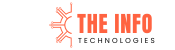LinkedIn is no longer “just a professional networking site.”
It has evolved into the most powerful B2B marketing engine on the planet — a place where decision-makers hang out, deals get closed through DMs, and brands build authority at scale.
But let’s be clear…
– You cannot dominate LinkedIn by posting randomly.
– You cannot generate leads by guessing what works.
– You definitely cannot scale your brand if you’re not using the right tools.
This is where LinkedIn marketing tools make all the difference.
LinkedIn is crowded, competitive, and algorithm-driven. The marketers and businesses winning today are those who use tools to automate tasks, analyze performance, create better content, and generate qualified leads consistently.
In this deep-dive guide, you’ll learn:
-
What are the best LinkedIn marketing tools
-
Tools for content creation, analytics, automation, advertising & lead gen
-
Tools perfect for digital marketers, agencies, founders & B2B teams
-
How to build a LinkedIn strategy powered by tools
-
How brands can use LinkedIn tools to 2X–10X leads
-
Why working with experts like The Info Technologies saves you months of trial & error
Let’s get into it.
Why LinkedIn Marketing Tools Are a Game-Changer
If you’re serious about LinkedIn growth, you need tools.
Here’s why:
✔ LinkedIn is algorithm-heavy
Without analytics & scheduling tools, you’re flying blind.
✔ Manual posting = slow results
Tools help automate posting, DMs, engagement & lead tracking.
✔ B2B competition is higher than ever
Every brand wants attention. Tools give you an edge.
✔ Content needs to be consistent
Scheduling tools ensure daily posting without burnout.
✔ Lead generation requires precision
Tools help you target the right audience, not just “any audience.”
In short — using LinkedIn marketing tools is no longer optional; it’s mandatory.
Top 25 LinkedIn Marketing Tools You Must Use
We’ve divided the tools into categories so you can choose based on your goals.
SECTION 1: Best LinkedIn Content Creation Tools
1. Canva — Design Tool for Scroll-Stopping LinkedIn Creatives
Perfect for creating:
-
LinkedIn carousels
-
Banner images
-
Infographics
-
LinkedIn ads visuals
-
Personal branding graphics
Canva’s templates + your brand = high-performing posts.
2. Copy.ai — AI Writing Tool for LinkedIn Captions
Use it for:
-
LinkedIn posts
-
Value-based content
-
Thought leadership scripts
-
Personal branding content
It speeds up writing so you maintain consistency.
3. ChatGPT — Advanced AI for Thought Leadership Content
Ideal for:
-
Long-form posts
-
Scripts for LinkedIn videos
-
Lead magnets
-
LinkedIn articles
-
Strategy planning
If you want humans + AI synergy, this is a must.
4. Notion — Content Planning & Calendar Tool
You can:
-
Plan your content calendar
-
Create a LinkedIn pillar strategy
-
Track analytics
-
Organize campaigns
Perfect for agencies & teams.
5. Descript — Video Editing Tool for LinkedIn Shorts
LinkedIn video reach is booming.
Descript lets you edit videos like a document.
Great for founders who want to post fast.
SECTION 2: Best LinkedIn Scheduling & Automation Tools
These tools help you maintain a consistent posting rhythm.
6. Buffer — Simple & Clean LinkedIn Scheduler
Perfect for:
-
Solo entrepreneurs
-
Small businesses
-
Marketing beginners
Clean UI + reliable scheduling.
7. Hootsuite — Enterprise-Level Scheduling + Monitoring
Ideal for agencies.
You can:
-
Manage multiple LinkedIn accounts
-
Track engagement
-
Monitor brand mentions
-
Analyze competitors
8. SocialPilot — Affordable Scheduling for Teams
One of the best budget-friendly LinkedIn tools.
Supports bulk scheduling — perfect for agencies.
9. Sprout Social — Advanced LinkedIn Analytics & Publishing
High-level insights + collaboration tools.
Best for bigger brands.
10. Publer — Smart Auto-Publish & Recycling
Features include:
-
Auto-scheduling
-
Reposting evergreen content
-
AI assistance
Great for maintaining a steady posting cycle.
SECTION 3: Best LinkedIn Analytics Tools
Posting without analytics is like running ads without knowing results.
11. Shield Analytics — The BEST LinkedIn Personal Analytics Tool
Shield is made for personal branding.
Track:
-
Post impressions
-
Engagement over time
-
Reach
-
Best posting times
-
Content performance
If you’re a creator or founder, Shield is a must.
12. Taplio — AI + LinkedIn Analytics + Scheduling
Taplio is loved by LinkedIn influencers.
Helps with:
-
Tracking growth
-
AI post ideas
-
Daily tasks
-
CRM-style analytics
13. LinkedIn’s Native Analytics (Free)
Most people ignore it, but it’s powerful.
You can track:
-
Profile views
-
Search appearances
-
Post stats
-
Audience demographics
Use it — it’s free and accurate.
SECTION 4: Best LinkedIn Lead Generation Tools
The reason 90% of brands use LinkedIn: leads.
These tools supercharge your inbound & outbound strategy.
14. LinkedIn Sales Navigator — The GOD Tool for Sales Teams
The most powerful lead generation tool LinkedIn has.
You can:
-
Target specific leads
-
Track lead activity
-
Build lists
-
Send InMails
-
Create lead alerts
If you’re doing B2B lead gen — invest in this.
15. Apollo.io — Email + LinkedIn Outreach Superpower
Apollo merges:
-
LinkedIn outreach
-
Email automation
-
Contact database
Perfect for outbound marketers.
16. Lusha — Data Tool for Getting Decision Maker Contacts
Instantly get:
-
Email
-
Phone numbers
-
Company details
Great for connecting with prospects.
17. Dripify — LinkedIn Automation Tool (Safe for Outreach)
Dripify lets you:
-
Automate connection requests
-
Send follow-ups
-
Run drip campaigns
-
Track leads
It mimics human behavior to stay safe.
18. MeetAlfred — Prospecting + Automation + CRM
An all-in-one tool for:
-
Multichannel outreach
-
Lead management
-
Auto-messaging
19. Waalaxy — LinkedIn Outreach Without Over-Complication
Perfect for beginners.
Simple UI + powerful automation.
20. Expandi — The Safest Automated LinkedIn Outreach Tool
Cloud-based automation → safer, scalable, accurate.
SECTION 5: Best LinkedIn Advertising Tools
If you’re running LinkedIn ads, these tools help you monitor & optimize campaigns.
21. LinkedIn Campaign Manager (Native)
Your main dashboard to:
-
Create campaigns
-
Manage audiences
-
Track conversions
-
Optimize ads
Essential for every advertiser.
22. HubSpot Ads Integration
Connect LinkedIn Ads → CRM.
This allows:
-
Lead scoring
-
Automated follow-ups
-
Sales pipelines
-
Advanced reporting
23. AdEspresso (by Hootsuite)
Great for experimenting with ad creatives.
Simple testing system → faster optimization.
24. WordStream Advisor
Perfect for marketers who want simple analytics.
Helps with:
-
Audits
-
Suggestions
-
Budget optimization
25. SharpSpring Ads
Retarget LinkedIn visitors across the web.
Great for full-funnel B2B campaigns.
How to Build a LinkedIn Strategy Using These Tools
To maximize LinkedIn using these tools, follow this framework:
Step 1: Optimize Your Profile (Using Canva, ChatGPT, Shield)
Your profile = your landing page.
Use tools for:
-
Banners
-
Profile summaries
-
Featured section assets
Step 2: Create a Content System (Notion + Taplio + Canva)
Plan weekly themes:
-
Industry insights
-
Personal stories
-
Value posts
-
Carousel posts
-
Case studies
Step 3: Connect With the Right Audience (Sales Navigator + Apollo + Lusha)
Don’t chase followers.
Connect only with decision-makers.
Step 4: Post Consistently (Buffer, Hootsuite, SocialPilot)
Consistency beats creativity.
Use scheduling tools.
Step 5: Analyze & Iterate (Shield + LinkedIn Analytics + Taplio)
Track what works.
Double down on those formats.
Step 6: Run Ads If Needed (LinkedIn Campaign Manager)
Ads amplify the impact — especially for B2B brands.
How The Info Technologies Helps Brands Grow on LinkedIn (Fast)
Most companies fail on LinkedIn because they:
- Post inconsistently
- Lack a strategy
- Don’t know what content works
- Don’t use tools correctly
- Use wrong targeting in outreach
- Waste money in ads
At The Info Technologies, we help brands dominate LinkedIn through:
- Complete LinkedIn strategy
- Content creation + branding
- Lead generation & outreach setups
- LinkedIn ads creation + management
- Company page growth
- Personal branding for founders
- Analytics reporting
- CRM + funnel setup
If you want predictable and high-quality LinkedIn leads, you need expert help — not guesswork.
Final Thoughts
LinkedIn is a goldmine for businesses in 2025.
But only those who use the right LinkedIn marketing tools will:
- Grow fast
- Build authority
- Close high-ticket clients
- Scale without spending months experimenting
Your next move should be simple:
- Pick the tools from this list
- Build a consistent system
- Dominate your B2B category
And if you want done-for-you growth, content, ads & lead generation…
Want Professional LinkedIn Marketing Support?
Email Us → theinfotechnologies@gmail.com**
We’ll help you build a high-converting LinkedIn presence that brings leads every single week.
Related Articles
- How to Use LinkedIn Navigator: The Ultimate Guide to Find High-Quality Leads
- LinkedIn Ads Library: The Ultimate Guide for Marketers, Small Businesses & B2B Brands
- LinkedIn Games: The Unexpected Growth Engine Every Brand Should Leverage
- LinkedIn Growth Strategy | Drive B2B Success with The Info Technologies
- LinkedIn Messaging Ads: The Ultimate Guide to Personalized B2B Advertising
- LinkedIn Messaging API: The Future of Seamless Professional Communication
- LinkedIn About Me Generator: Craft the Perfect Professional Bio Effortlessly – The Info Technologies
- LinkedIn Carousel Size: The Complete Guide to Creating High-Impact Carousel Posts
- Good LinkedIn Profile Picture: How to Make a Lasting First Impression
- LinkedIn Marketing Solutions Case Studies: How to Drive Real B2B Growth