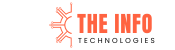Want higher-quality leads from LinkedIn with less time spent scrolling? Mastering LinkedIn Boolean search lets you pull laser-targeted lists of candidates, prospects, partners, and influencers. This guide is a hands-to-step, example-rich playbook that shows recruiters, SDRs, B2B marketers, and founders exactly how to build, test, and convert LinkedIn searches into revenue-generating outreach.
Why LinkedIn Boolean search matters (and who wins)
LinkedIn is the world’s largest professional graph. But raw access isn’t enough — if you rely on guesswork, Boolean search gives your competitors the advantage. Boolean search turns LinkedIn from a noisy feed into a precision tool:
-
Recruiters find the right candidate profiles faster (and with fewer false positives).
-
Sales development reps (SDRs) find decision makers and buying committees, not junior contacts.
-
Marketers find partner opportunities, speakers, or niche communities to co-market with.
-
Founders and talent teams identify competitor employees, advisors, and freelance talent that fit very specific criteria.
In short: better search = better targeting = higher conversion + less time wasted.
LinkedIn Boolean Search basics: building blocks you must know
Boolean syntax is simple, consistent, and powerful. Below are the operators you’ll use constantly in linkedin boolean search strings.
-
AND / implicit AND — returns results that include both terms. On LinkedIn, space often acts as AND. Example:
marketing manager≈marketing AND manager. -
OR — includes either term. Use when you want variations:
("VP" OR "Vice President"). -
NOT / – — excludes terms. Example:
developer NOT internordeveloper -intern. -
“” (quotes) — exact phrase match. Example:
"product marketing manager". -
() (parentheses) — group logic. Example:
(marketing OR communications) AND "content strategy". -
NEAR / w/ — LinkedIn does not support NEAR systematically in standard search. Focus on combination of phrases and field filtering instead.
-
Field filters — LinkedIn UI fields (Title, Company, Location, Keywords) are your best friend. Use boolean strings in the Keywords box and combine with Title/Company filters to reduce false positives.
Important: LinkedIn’s behavior differs between Basic search, Sales Navigator, and Recruiter. Sales Navigator and Recruiter offer more precise filters (seniority, years of experience, company size, etc.) — always combine boolean strings with available filters.
How to craft a high-quality linkedin boolean search string — step by step
-
Define your target persona precisely. Title, seniority, location, company type, and skills. Example: Head of Growth at SaaS companies in Bangalore with experience in paid acquisition.
-
List synonyms and variations. Titles can vary: “Head of Growth”, “Growth Lead”, “Director of Growth”. Skills: “paid acquisition”, “performance marketing”, “PPC”.
-
Start broad, then refine. Build an OR group of title variations, add must-have keywords in quotes, and exclude common noise terms.
-
Test, inspect results, iterate. Scan first 50 profiles: are they relevant? If not, add context terms (
"saas", company size, exclude agencies). -
Save and export (when available). Use LinkedIn’s saved searches or Sales Navigator lists to manage outreach cadence.
Common LinkedIn Boolean Search patterns and templates
Below are battle-tested templates for common use cases. Replace bracketed placeholders.
1. Recruiting — senior product manager (global)
2. Sales — SaaS Head of Revenue (India)
3. Marketing — performance marketer (PPC)
4. Partnerships — enterprise alliances
5. Hiring contractors — senior front-end developer (React)
Use these as starting points and customize.
Ready-to-use example LinkedIn Boolean Search strings (industry & role specific)
Below are curated, ready examples (shortened for display). You can paste directly into LinkedIn Keywords or Sales Navigator.
-
Sales Development Rep (SDR) — SaaS:
-
Chief Marketing Officer (CMO) — enterprise:
-
eCommerce Manager — D2C:
-
Data Scientist — ML focus:
-
HRBP — tech companies:
(…and many more — you can ask us for a tailored list for your niche.)
Advanced techniques: combine filters + boolean for surgical results
-
Title field + Keyword field hybrid: Put core title(s) in the Title filter and use your boolean string in Keywords for skills and company context. This reduces noise.
-
Company-based narrowing: Add
company:("Google" OR "Microsoft")where Sales Navigator supports company field in keyword query. If it doesn’t, use Company filter. -
Exclude job seekers: Add
"open to work"filters or negative keywords likeNOT "looking for"— but be careful: LinkedIn sometimes displays signals differently. -
Use seniority filters: Combine boolean titles with Seniority: Director, VP, CXO to avoid mid-level noise.
-
Combine location radius: Set country or city + 25/50 km radius for local hiring or events.
-
Boolean for multilingual skills:
("Spanish" OR "Español") AND ("sales" OR "account manager")for language-specific roles.
Real, practical LinkedIn Boolean Search examples: copyable strings with context
Example A: Find Growth Marketers at mid-stage SaaS (USA)
Combine with: Location = United States, Company headcount = 51–500.
Example B: Find In-House Content Leads at Enterprise Companies (UK)
Combine with: Location = United Kingdom, Seniority = Director or above.
LinkedIn Boolean Search Common mistakes and how to avoid them
-
Too many ORs without grouping. Using many ORs without parentheses leads to unexpected matches. Always group synonyms:
("A" OR "B") AND ("C" OR "D"). -
Over-reliance on title only. Titles vary widely; include skill/industry context to tighten results.
-
Ignoring platform differences. Strings that work on Recruiter may return poor results on Basic LinkedIn. Test platform-specific behavior.
-
Forget to iterate. Boolean is not “set and forget.” Search intent changes with campaigns; refine weekly.
-
Neglecting personalization. Finding the target is step one — tailor outreach based on signals in their profile (recent posts, company news).
LinkedIn Boolean Search Outreach & conversion: turning search results into leads
Finding profiles is half the battle. Convert them with a sequence that respects their time and shows relevance.
-
Profile research (30–60 seconds): Recent posts, mutual connections, company announcements — find one personalization hook.
-
First touch (Connection request): Short, value-focused: “Hi [Name], I saw your post on [topic]. I’m exploring how [relevant benefit]. Would love 10 minutes to ask a few questions.”
-
Second touch (Message after connect): Offer value — share a one-page case study or invite to a quick call. Don’t pitch immediately.
-
Follow-ups: 2–3 follow-ups over 10–14 days, each adding new value (insight, resource, warm intro).
-
Email conversion: When you move off LinkedIn to email, reference the profile and add a clear CTA (book a call, request a copy). Example CTA line: “If this sounds useful, email me at theinfotechnologies@gmail.com — I’ll share a tailored 2-slide plan.”
Pro tip: Use the first line to state the benefit, not yourself. “Thought this quick idea could help you reduce CAC by 20%.”
LinkedIn Boolean Search Measuring success: KPIs that matter
-
Search-to-profile ratio: % of results that are actually relevant. Aim for ≥ 60% in first run.
-
Connect rate: % of people who accept connection. A strong, personalized request should beat 20–30%.
-
Reply rate: % of connections who reply. Good sequences post-connect should target 10–20% depending on offer.
-
Conversion (meeting booked / demo): Track the ultimate outcome vs. number of searches: leads per 100 searches.
-
Time saved: Measure time to first qualified lead pre- vs post-boolean adoption.
Ethical considerations & LinkedIn rules
-
Don’t scrape at large scale using automation that violates LinkedIn’s Terms of Service. Small-scale automation (CRM sync) is common; large scraping risks account restrictions.
-
Be transparent in outreach—no false identities.
-
Respect local data laws (GDPR, etc.) when storing and emailing contacts. Use consent flows for marketing sequences.
LinkedIn Boolean Search Troubleshooting: when your boolean returns garbage
-
Too broad results? Tighten with company/industry keywords and add exact phrases.
-
Too narrow? Remove some NOTs or broaden title OR groups.
-
Many agency or freelance profiles? Add
NOT (agency OR freelance OR consultant)or add"in-house"as a must-have. -
Non-English profiles cluttering results? Add language keywords or restrict location.
LinkedIn Boolean Search Bonus: Search examples for embedded use cases
-
Open to advisory roles — ex-startup execs
-
Product designers experienced with Figma + mobile
-
Investor relations / VC associates
-
Channel sales managers for SaaS
-
Influencer marketing leads
Ready to stop guessing and start converting? Email theinfotechnologies@gmail.com — tell us your target persona and we’ll return a tested linkedin boolean search and 10 tailored profiles to validate within 48 hours.
Related Articles
- LinkedIn Newsletter Analytics: Unlocking Growth & ROI for Your Digital Brand
- LinkedIn Premium: Is It Worth It for Professionals and Businesses?
- LinkedIn Pinpoint: Your Strategic Edge in B2B Lead Generation
- LinkedIn Digital Marketing: The Ultimate Guide to Building a Powerful B2B Brand
- What Not to Post on LinkedIn: A Professional Guide to Smart Content Sharing
- Best LinkedIn Analytics Tools – The Ultimate Guide to Boost Your LinkedIn Performance
- How to Make a LinkedIn Group: Build, Grow & Engage Your Professional Community
- Best LinkedIn Carousel Posts: Creative Ideas, Design Tips, and Examples to Boost Engagement
- LinkedIn Post Ideas for Business: Drive Engagement, Build Trust & Grow Your Brand
- How to Increase LinkedIn Followers: Proven Strategies for Explosive Growth