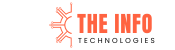LinkedIn has become the professional world’s social network of choice. With more than a billion members globally, it’s the place where recruiters, business leaders, freelancers, and entrepreneurs connect. Whether you’re looking for a new job, attracting clients, or simply growing your professional brand, knowing how to share LinkedIn profile effectively is essential.
In this detailed guide, we’ll walk you through everything you need to know: the different ways to share your LinkedIn profile, how to optimize it before sharing, and why sharing strategically can boost your career and business opportunities.
Why Sharing Your LinkedIn Profile Matters
Before we dive into the “how,” let’s understand the “why.” Your LinkedIn profile is like your digital business card—but far more powerful. Here are some reasons why sharing your profile matters:
-
Networking Made Easy – Instead of exchanging paper business cards, you can instantly share your LinkedIn profile with anyone and let them connect with you online.
-
Building Your Personal Brand – Sharing your profile allows people to see your expertise, skills, endorsements, and achievements.
-
Job Hunting – Recruiters often check LinkedIn before shortlisting candidates. Sharing your profile directly gives them access to your career highlights.
-
Business Growth – For entrepreneurs, freelancers, and digital marketers, LinkedIn profiles act as a portfolio. Sharing it can attract leads and collaborations.
-
Trust & Credibility – A polished profile that you confidently share shows professionalism and builds credibility in your field.
Step-by-Step Guide: How to Share LinkedIn Profile
LinkedIn provides multiple ways to share your profile—via link, QR code, messages, or even email. Let’s break it down step by step.
1. Share Your LinkedIn Profile Link
The simplest way is to copy your profile’s unique URL and share it.
On Desktop:
-
Open LinkedIn and log in.
-
Click on your profile picture at the top left or go to “Me” > “View Profile.”
-
In your browser’s address bar, you’ll see your LinkedIn URL (e.g., linkedin.com/in/yourname).
-
Copy that link and share it via email, text, WhatsApp, or social media.
On Mobile (App):
-
Open the LinkedIn app.
-
Tap your profile picture in the top left corner.
-
Select “View Profile.”
-
Tap the “More” button (three dots).
-
Choose “Share via” and send your profile link through different apps.
Pro Tip: Customize your LinkedIn URL for a more professional look. Instead of a long string of numbers, edit it to be like linkedin.com/in/johndoe. You can do this in profile settings.
2. Share Your LinkedIn Profile via QR Code
LinkedIn has a built-in QR code feature, which is great for in-person networking events.
How to Find Your QR Code:
-
Open the LinkedIn mobile app.
-
Tap the search bar.
-
On the right, you’ll see a small QR code icon.
-
Tap it to view your personal QR code.
-
Share it or let others scan it directly from your phone.
This makes it super easy to connect with people without typing or spelling mistakes.
3. Share Your LinkedIn Profile in a Message
If you’re already connected with someone on LinkedIn, you can send your profile through the messaging feature.
Steps:
-
Open LinkedIn and go to Messaging.
-
Open the conversation where you want to share your profile.
-
Use the attach/share option to send your LinkedIn profile.
4. Share LinkedIn Profile via Email Signature
Want a professional touch? Add your LinkedIn profile link to your email signature.
Example:
This way, every email you send becomes an opportunity for networking.
5. Share LinkedIn Profile on Social Media
LinkedIn isn’t the only place where you can promote your professional brand. Share your profile link on platforms like:
-
Twitter (X) bio
-
Instagram bio
-
Facebook business page
-
WhatsApp Business profile
-
Personal website or blog
6. Share LinkedIn Profile in Resumes & Job Applications
Job seekers can add their LinkedIn URL to resumes and CVs. Employers often click these links to review a candidate’s background in detail.
Example (Resume Header):
John Doe
Digital Marketing Specialist
johndoe@email.com | linkedin.com/in/johndoe
Best Practices Before Sharing Your LinkedIn Profile
Sharing your LinkedIn profile is effective only if your profile is optimized. Here’s what you should do before you hit “share”:
-
Professional Profile Photo – Profiles with photos get 21x more views. Choose a clean, professional headshot.
-
Catchy Headline – Instead of just your job title, make it value-driven (e.g., “Helping Businesses Grow with Digital Marketing Strategies | SEO & PPC Expert”).
-
Compelling Summary (About Section) – Share your story, skills, and achievements. Keep it authentic.
-
Experience & Achievements – Highlight key roles, responsibilities, and measurable results.
-
Skills & Endorsements – Add industry-relevant skills to get more visibility in searches.
-
Recommendations – Request colleagues, managers, or clients to write recommendations for credibility.
-
Content Sharing – Post regularly on LinkedIn to show your expertise.
How to Share LinkedIn Profile for Different Purposes
1. For Job Search
-
Share directly with recruiters via LinkedIn or email.
-
Include your link on resumes and cover letters.
-
Post an update on LinkedIn announcing that you’re open to work (with your profile link).
2. For Networking
-
Use QR code at events, seminars, and conferences.
-
Add link to email signature and business cards.
-
Share in WhatsApp or Telegram professional groups.
3. For Business & Clients
-
Add link to company website’s “About Us” page.
-
Share profile with leads to build trust.
-
Mention LinkedIn profile in marketing proposals.
Common Mistakes to Avoid When Sharing LinkedIn Profile
-
Sharing Before Optimizing – An incomplete profile makes a poor impression.
-
Over-sharing in Irrelevant Places – Only share where it adds value (don’t spam).
-
Not Customizing the URL – Long default URLs look unprofessional.
-
Ignoring Privacy Settings – Ensure your profile visibility is set correctly before sharing.
-
Not Updating Regularly – An outdated profile can hurt your professional image.
The Future of LinkedIn Profile Sharing
LinkedIn is constantly evolving, and sharing will become more seamless. With AI-driven networking, QR-based interactions, and smart business card integrations, professionals will find even smarter ways to share their LinkedIn profiles. Businesses and individuals should embrace these updates for more efficient networking.
Final Thoughts
Knowing how to share LinkedIn profile is a must-have skill in today’s digital-first professional world. Whether you’re a student, job seeker, freelancer, or business leader, your LinkedIn profile is a powerful tool that can open doors to opportunities.
By customizing your link, using QR codes, optimizing your profile, and sharing strategically across platforms, you can maximize visibility and strengthen your professional network.
At The Info Technologies: Digital Marketing Agency, we help professionals and businesses unlock the full potential of platforms like LinkedIn. From optimizing your profile to creating content strategies that get noticed, we ensure your digital presence makes a lasting impression.
Key Takeaways:
-
Copy and share your LinkedIn profile link directly.
-
Use LinkedIn’s QR code for instant networking.
-
Add your LinkedIn link in email signatures, resumes, and websites.
-
Optimize your profile before sharing to make the right impression.
Related Articles
- LinkedIn Digital Marketing Trends: Boost Engagement & Lead Generation
- YouTube Marketing Examples: How Brands Leverage Video to Build Influence
- TikTok Content Ideas for Brands That Drive Engagement | The Info Technologies
- Social Media Strategy for Photographers | The Info Technologies
- Organic Social Media Marketing: Boost Engagement the Natural Way
- Social Media Marketing for Restaurants: A Recipe for Digital Success
- Hook Generator: The Secret Weapon for Captivating Content
- The Ultimate Guide to SaaS Marketing: Strategies, Channels & Best Practices
- Social Media Followers Increase: Proven Tips and Strategies
- Studio Ghibli Wallpaper: Bring the Magic of Ghibli to Your Screen