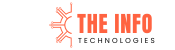Why Your LinkedIn Profile Picture Matters
When someone visits your LinkedIn profile, what’s the first thing they notice?
Your profile picture — the single image that can determine whether they connect, trust, or scroll past you.
In today’s professional digital landscape, a good LinkedIn profile picture isn’t just a photo; it’s a visual handshake. It conveys confidence, approachability, and credibility before you even type a word.
Whether you’re a job seeker, entrepreneur, or marketing professional, that small circular image can make a massive difference in how people perceive you.
At The Info Technologies, we’ve analyzed thousands of LinkedIn profiles while helping brands and professionals optimize their digital presence. One consistent trend we’ve found: profiles with strong, professional photos receive 14x more profile views and 36x more messages.
So, let’s explore how to create a good LinkedIn profile picture that attracts attention, builds trust, and drives opportunity.
The Psychology Behind a Good LinkedIn Profile Picture
A professional photo doesn’t just look nice — it triggers psychological cues that help others form instant judgments about your personality and professionalism.
According to research from Princeton University, people form impressions about your competence, likability, and trustworthiness within 1/10th of a second of seeing your face.
Your LinkedIn photo subconsciously tells viewers whether you’re:
-
Approachable or intimidating
-
Professional or casual
-
Confident or uncertain
-
Authentic or staged
A good LinkedIn profile picture balances warmth with professionalism. It should make the viewer feel you’re competent, credible, and easy to work with.
Characteristics of a Good LinkedIn Profile Picture
When it comes to taking or choosing your profile photo, keep these essential elements in mind:
1. High-Quality Image
-
Use a high-resolution photo (at least 400×400 pixels).
-
Avoid pixelation, blurriness, or overly filtered images.
-
A professional photo immediately signals attention to detail.
2. Proper Framing and Composition
-
The photo should focus on your head and shoulders — not a full-body shot.
-
Keep your face centered and take up about 60% of the frame.
-
Leave enough background space to avoid a crowded look.
3. Natural Lighting
-
Natural light from a window or shaded outdoor spot works best.
-
Avoid harsh shadows or artificial overhead lighting.
-
Balanced light enhances your skin tone and makes your expression more natural.
4. Clean Background
-
Choose a neutral or softly blurred background — solid colors, office walls, or subtle gradients work well.
-
Avoid clutter, busy patterns, or distracting elements.
-
Remember, your face is the star of the image.
5. Professional Attire
-
Dress according to your industry standard — a suit may fit a corporate role, while a smart casual outfit may work for creatives or marketers.
-
Solid colors are better than busy prints.
-
Ensure your clothes are well-fitted and wrinkle-free.
6. Confident Expression
-
Smile naturally — a genuine smile conveys warmth and confidence.
-
Maintain good posture and look directly at the camera lens.
-
Avoid forced smiles or overly serious looks.
Common Mistakes to Avoid in Your LinkedIn Profile Photo
A poor photo can unintentionally send the wrong message. Avoid these frequent pitfalls:
Group photos – They confuse the viewer about who you are.
Cropped party shots – They look unprofessional, even if you look good.
Busy or messy backgrounds – They distract from your face.
Too much editing or filters – Over-retouching looks fake.
Outdated photos – Use a photo taken within the last 2 years.
Selfies or webcam pictures – They often lack proper lighting and framing.
A good LinkedIn profile picture is crisp, clean, and conveys your professional essence — not your social side.
How to Get a Professional-Looking Photo (Even Without a Photographer)
If you don’t have access to a professional photographer, don’t worry — you can still achieve great results on your own. Here’s how:
Step 1: Use Your Smartphone Smartly
Modern smartphones have high-quality cameras. Use the rear camera for better resolution and clarity.
Step 2: Find Natural Light
Stand near a window with light coming from the front or side. Avoid direct sunlight.
Step 3: Set a Simple Background
Use a wall, curtain, or blurred outdoor background for a professional look.
Step 4: Tripod or Steady Surface
Use a tripod or place your phone on a steady surface. Self-timer or voice control works best to avoid shaky hands.
Step 5: Slight Smile and Straight Posture
Confidence is key. Look into the camera and give a relaxed, friendly smile.
Best Background Colors for a Good LinkedIn Profile Picture
Choosing the right background color can enhance your photo and reinforce your personal brand. Here’s a quick guide:
| Color | Emotion Conveyed | Best For |
|---|---|---|
| White | Clean, professional, trustworthy | Corporate professionals |
| Light Blue | Calm, confident, approachable | Marketing, HR, Consulting |
| Gray | Neutral, modern, focused | Tech professionals, executives |
| Soft Green | Friendly, balanced | Entrepreneurs, coaches |
| Subtle Gradient | Creative, polished | Designers, freelancers |
A background that complements your attire and skin tone helps your photo pop on both desktop and mobile screens.
How a Good LinkedIn Profile Picture Boosts Your Career or Business
A strong photo has measurable effects on LinkedIn performance:
-
36x more messages from recruiters or prospects
-
14x more profile views
-
9x more connection requests
Professionals with a clear, smiling photo are also viewed as more trustworthy — which directly affects lead generation, business networking, and personal branding.
For entrepreneurs and business owners, a strong image enhances brand credibility. Your profile becomes an extension of your company’s digital marketing strategy.
Aligning Your Profile Picture with Your Personal Brand
A good LinkedIn profile picture should reflect your brand identity.
Ask yourself:
-
What do I want people to feel when they see my profile?
-
Am I projecting the qualities that matter in my industry — such as creativity, reliability, or leadership?
For example:
-
A lawyer might choose a crisp suit and serious expression.
-
A digital marketer might use softer colors, natural lighting, and a friendly smile.
-
A startup founder might prefer a smart casual look in a modern workspace background.
Your photo is an integral part of your LinkedIn branding strategy — it communicates your professional story visually.
Using AI and Digital Tools to Enhance Your LinkedIn Photo
Modern technology makes it easier than ever to enhance your headshot without losing authenticity.
Here are some AI tools and apps that can help:
-
Canva – Adjust brightness, remove background, and apply professional filters.
-
Remove.bg – Instantly replace cluttered backgrounds with clean, solid colors.
-
Profile Pic Maker (PFP.Maker) – Tailor backgrounds and lighting for LinkedIn optimization.
-
Adobe Lightroom Mobile – Perfect for subtle brightness and tone adjustments.
-
Snappr Photo Analyzer – Rates your LinkedIn photo based on composition and expression.
Just remember: less is more. Keep the edits natural and minimal.
The Connection Between a Good LinkedIn Photo and Digital Marketing
At The Info Technologies, we believe every digital marketing element — from ads to profile optimization — contributes to your brand identity.
Your LinkedIn photo is a personal branding asset that supports your online marketing ecosystem.
Here’s how it connects:
-
Builds trust in your digital presence.
-
Strengthens brand consistency across platforms.
-
Increases click-through rates on LinkedIn posts and messages.
-
Enhances conversion potential for B2B connections.
When your profile image aligns with your brand’s tone and message, it creates a seamless experience for leads discovering you online.
Checklist for the Perfect LinkedIn Profile Photo
Before uploading your image, run through this checklist:
High-quality, clear resolution
Neutral or blurred background
Centered head-and-shoulders framing
Natural lighting
Professional attire
Friendly, confident expression
Recent and authentic
Aligned with your personal brand
If you tick all these boxes, you’re already ahead of most LinkedIn users.
How to Test and Improve Your LinkedIn Photo Performance
Once you upload your profile photo, don’t just leave it.
Measure its impact.
-
Track profile views and connection requests after updating.
-
Ask trusted peers for feedback.
-
Test variations (different backgrounds, attire, expressions) to see what performs best.
LinkedIn analytics and engagement rates will tell you which image best represents your professional appeal.
Real-World Example: How a Good LinkedIn Profile Picture Drove Business Leads
One of our clients at The Info Technologies — a B2B sales consultant — struggled with profile engagement.
His previous photo was a casual vacation shot.
After a professional makeover — clean white background, confident smile, and formal attire — his LinkedIn visibility increased by 230%, and his inbound leads doubled in three months.
That’s the power of a good LinkedIn profile picture when paired with strategic branding.
Conclusion: Your LinkedIn Photo Is Your Digital Handshake
Your LinkedIn profile picture is not just a headshot — it’s your first impression, your credibility signal, and your digital handshake.
In a world where business connections start online, your image speaks before your message does.
A good LinkedIn profile picture can open doors, create conversations, and enhance your brand authority.
It’s a small investment with massive returns.
Let’s Optimize Your LinkedIn Brand
Your photo is the face of your brand — but your entire LinkedIn strategy defines your growth.
At The Info Technologies, we help professionals and brands:
-
Craft high-performing LinkedIn profiles
-
Design cohesive personal branding strategies
-
Generate qualified B2B leads
-
Leverage AI-driven content and ad campaigns
Ready to upgrade your LinkedIn presence?
Email us today at theinfotechnologies@gmail.com
and let our digital experts help you make a great first impression — every time.
Related Articles
- LinkedIn Marketing Solutions Case Studies: How to Drive Real B2B Growth
- LinkedIn Messaging: The Ultimate Guide to Building Meaningful Connections & Driving Business Growth
- LinkedIn Profile Picture Background Color: The Hidden Secret to a Powerful First Impression
- LinkedIn Growth: The Ultimate Guide to Building Your Brand and Network
- LinkedIn Status Page: Everything You Need to Know for Seamless Professional Connectivity
- How to Search for People on LinkedIn: A Complete Step-by-Step Guide for Professionals and Businesses
- Advanced Search on LinkedIn – The Complete Guide to Finding High-Value Leads
- LinkedIn Boolean Search: A Practical, Lead-Generating Playbook
- LinkedIn Newsletter Analytics: Unlocking Growth & ROI for Your Digital Brand
- LinkedIn Premium: Is It Worth It for Professionals and Businesses?