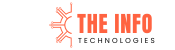Advanced Search on LinkedIn: LinkedIn is the single most powerful platform for finding professional leads, partners, hires, and prospects — but only if you know how to search like a detective. This guide walks you through advanced search on LinkedIn step-by-step: boolean operators, filters, practical workflows, Sales Navigator tricks, outreach templates, and a reproducible process that turns searches into conversations and conversations into clients.
Read on to learn how to slice through LinkedIn’s noise, build targeted lists, and run outreach that actually converts.
Why Advanced Search on LinkedIn matters
Most users rely on simple name/title searches and a handful of filters. That’s like fishing with a single hook when you could be using a professional-grade net.
Advanced search lets you:
-
Zero in on ideal customer profiles (ICPs) with multi-dimensional filters.
-
Save time by removing unqualified profiles before outreach.
-
Increase reply rates by customizing messages to tightly targeted segments.
-
Scale pipeline creation with reusable boolean strings and saved searches.
If you sell B2B services, recruit talent, or manage partnerships, mastering advanced search is non-negotiable.
The basic toolkit: boolean operators and search building blocks
Before filters, you need to craft queries. LinkedIn understands a small set of boolean rules in its standard search bar (and Sales Navigator supports them too). Use these to combine terms and exclude noise.
Core boolean operators
-
AND— both terms must appear. (Often implicit.) -
OR— either term. -
NOT— exclude a term (sometimes-works in certain interfaces). -
Quotes
" "— exact phrase match. -
Parentheses
( )— group OR logic:(marketing OR "demand generation") -
Wildcard
*— Not officially supported everywhere on LinkedIn; be cautious.
Examples
-
("product marketing" OR "growth marketing") AND "SaaS" AND "Director" -
"head of sales" NOT "intern"
Tips
-
Use quotes for multi-word titles or specialties:
"account executive". -
Parentheses are invaluable for OR groups:
(CMO OR "head of marketing" OR "marketing director"). -
Be conservative with NOT — you might exclude relevant people.
Filters you must use — beyond keywords
LinkedIn’s filters are the multipliers that make boolean strings actionable. Between the search bar and the filter panel you can combine attributes to define a laser-focused audience.
Common and high-impact filters:
-
Location — country, region, or city. Essential for regional offerings.
-
Current company — target competitors or complementary firms.
-
Past company — find people with prior experience at specific orgs.
-
Industry — use to narrow by sector (SaaS, healthcare, finance, etc.).
-
Title — filter by title or search it in the bar with quotes.
-
School — great for affinity or alumni outreach.
-
Profile language — match language of your outreach.
-
Connections — 1st, 2nd, 3rd degree. Use 1st connections to request introductions; use 2nd degree to mention common connections.
-
Groups — membership signals shared interests.
-
Keywords — they search summary, experience, and other profile sections.
Pro tip: Combine filters like Location + Company size + Title to define an exact ICP (e.g., Product Managers at mid-market SaaS in London).
People search vs content search vs company search
LinkedIn supports several search types — each serves a different purpose.
-
People search: Find individual decision makers. This is the backbone of lead gen.
-
Content search: Find posts and articles where prospects are active or vocal — great for engagement prior to outreach.
-
Company search: Discover target companies, see employees, and extract lists for account-based marketing (ABM).
A robust outreach campaign uses all three: find companies, list decision makers (people search), and monitor content to time outreach when prospects are active.
Sales Navigator: why it’s worth upgrading (and how to use it smartly)
If you’re serious about LinkedIn lead generation, Sales Navigator is the upgrade that pays for itself. It gives additional filters, boolean power, and workflow tools like Lead Lists and Account Lists.
Sales Navigator advantages
-
More granular filters (company headcount ranges, seniority level, years in current role, company growth).
-
Save leads and get alerts when they change roles or post.
-
Advanced boolean across title, role, company, and seniority.
-
Exporting and integration options through CRMs (via supported connectors).
How to use it
-
Build precise boolean strings for titles and keywords.
-
Save lead searches to get daily/weekly updates.
-
Build Account Lists for ABM and tag target accounts.
-
Use “Spotlights” to find warm signals (e.g., posted in the last 30 days, changed job recently).
Even without Sales Navigator, create disciplined lists manually by exporting or capturing profiles into your CRM or spreadsheet.
Putting it all together — an end-to-end workflow
Here’s a reproducible 7-step workflow to go from search to booked meeting.
-
Define your ICP
Example: Head of Growth / Growth PMs at B2B SaaS companies, 50–500 employees, UK & EU. -
Create a boolean title string
"Head of Growth" OR "Growth Lead" OR "Growth Manager" OR ("Product" AND "Growth") -
Apply filters
-
Location: United Kingdom, Germany, Netherlands
-
Company size: 51–200, 201–500
-
Industry: Computer Software, Internet
-
-
Run the search and scan results
Skim titles and current companies. Save 10–20 profiles to a list (or tag them in a sheet). -
Research signals
Check recent posts, mutual connections, and company news. Note one personal detail per profile for personalization. -
Outreach sequence (3–5 steps)
-
Connection request with a one-line reason.
-
Follow-up message with value (case study/one insight).
-
If connected: direct invite to 20-minute call with a clear agenda.
-
Final follow-up offering a resource (audit, deck, or ROI example).
-
-
Measure & iterate
Track connection rate, reply rate, meeting rate. Tweak the title string, filters, or messaging based on performance.
Sample boolean strings you can copy
SaaS Head of Marketing (mid-market):
Enterprise Sales Leaders — United States:
Product Managers with AI experience — Europe:
Use these as starting points — then layer filters and tweak titles.
How to craft outreach that converts (templates that work)
People respond when outreach is relevant, short, and helpful. Here are tested templates for three stages.
1) Connection request (no pitch)
2) Follow-up after connection (value + soft ask)
3) Breakup / last follow-up
Why this works
-
The first message is low friction and curiosity driving.
-
The follow-up offers specific value and a concrete time commitment.
-
The final message preserves goodwill and leaves an easy contact path.
Personalization shortcuts that scale
Personalization is essential, but it’s expensive. Use these scalable signals:
-
Company pain: industry news, funding, hiring surge.
-
Role-based pain: new leader in role — they need quick wins.
-
Content signals: liked/commented on specific topics.
-
Mutual connections: mention to warm up an intro.
Automate first-pass personalization: save a column in your lead sheet for 1–2 bespoke notes you can drop into templates.
Tracking, metrics, and the simple dashboard you need
At minimum, track these fields:
-
Search string / filters used
-
Profile name, title, company
-
Outreach stage (contacted, connected, messaged, meeting booked)
-
Source (LinkedIn search, Sales Navigator, event)
-
Outcome & next action
-
Date of last activity
KPIs to optimize:
-
Connection rate (%)
-
Reply rate (%)
-
Meeting booked rate per 100 messages
-
Meeting → closed-won rate
A weekly review of these metrics lets you iterate quickly — tweak your boolean strings and messages based on actual conversion data.
Advanced Search on LinkedIn Common mistakes and how to avoid them
-
Too broad searches — yields noise. Narrow by company size, industry, or signals.
-
Over-personalization without a value prop — personalization must lead to a clear next step (offer, insight, or ask).
-
Neglecting content engagement — liking/commenting on a prospect’s recent post increases reply chances.
-
No tracking — if you can’t measure, you can’t improve.
-
Pitchy first messages — start by offering help, not asking for money.
Advanced Search on LinkedIn Use cases: three playbooks
A. New business — outbound for agency services
-
Target: Marketing Directors at SaaS companies, 50–300 employees.
-
Strategy: Advanced search + follow content signals. Send a 3-step sequence (connect → case study → 20-min audit).
-
KPI: 2 meetings per 100 messages.
B. Recruiting — hire a Senior Product Manager
-
Target: Product Managers with AI experience, 5+ years, in EU.
-
Strategy: Search by title + keywords (AI/NLP) + school filter. Reach out with a hiring narrative and flexible call times.
-
KPI: 1–3 quality applicants per 50 outreach messages.
C. Partnership development — channel partners
-
Target: Head of Partnerships at non-competing complementary tools.
-
Strategy: Company search → company decision maker list. Message with collaboration idea and proposed mutual benefit.
-
KPI: 1 pilot partnership per 50 messages.
Automating without losing authenticity
Tools can speed searches and outreach, but automation without thought becomes spam. Best practices:
-
Use automation to queue personalized templates, not to send global blasts.
-
Limit automated follow-ups to 2–3 messages; keep intervals human (3–7 days).
-
Always include a human fallback: if a prospect replies, handle it manually.
-
Respect LinkedIn limits and community rules to avoid restrictions.
Compliance, privacy, and outreach etiquette
-
Don’t scrape contact data in violation of LinkedIn’s terms. Use the platform’s contact features or request emails politely.
-
Be transparent in messages. Avoid deceptive language.
-
Honor unsubscribe or do-not-contact requests.
-
Keep DMs professional and relevant.
Good outreach builds relationships; short-term gains from aggressive tactics often damage brand reputation.
Quick checklist: run a search and outreach in one sitting
-
Define ICP in one sentence.
-
Build title boolean string.
-
Apply at least 3 filters (location, company size, industry).
-
Save 20–50 profiles.
-
Add 1 personalization note per profile.
-
Send connection requests (30–50/day).
-
Follow up with a high-value second message.
-
Log outcomes and review weekly.
Example: A real (fictional) use case — turning search into revenue
Company: Cloudlytics (SaaS analytics, 120 employees)
Goal: Book 10 product demos in 60 days.
Approach:
-
ICP: Head of Product or Head of Growth at B2B SaaS companies, 51–250 employees, UK & EU.
-
Boolean:
("Head of Product" OR "Head of Growth" OR "Director of Product") AND (SaaS OR "Software") -
Filters: Location EU + UK, Company size 51–250, Industry Computer Software
-
Sequence: connection → share a one-pager case study → offer 20-minute demo (no pitch).
Result after 8 weeks: 42 connections, 18 replies, 12 demos booked, 3 pilots started.
Your outcomes may vary — but this case highlights the multiplier effect of advanced search + targeted messaging.
Resources & quick cheatsheet
Must-remember boolean snippets
-
Exact title:
"VP Sales" -
Title group:
("Head of Sales" OR "VP Sales" OR "Director of Sales") -
Industry focus:
AND (SaaS OR "Computer Software")
Daily routine (15–30 minutes)
-
5 min: run saved searches & review new profiles.
-
10 min: send 20 connection requests.
-
10–15 min: personalize and send 5–10 follow-up messages.
Final thoughts — Advanced Search on LinkedIn
Advanced search on LinkedIn is a competitive advantage when you treat it like a system — not a single action. Combine precise boolean logic, targeted filters, content intelligence, and human outreach to create a pipeline that’s both scalable and respectful.
If you want, we can:
-
Build the exact boolean strings and saved searches for your ICP,
-
Create a 30-message outreach sequence with subject lines and follow-ups,
-
Audit your current LinkedIn process and identify quick wins.
Email us now at: theinfotechnologies@gmail.com — tell us your ICP and goal (e.g., “Book 10 demos in 60 days”) and we’ll send a no-cost audit and a tailored playbook.
Thanks for reading — keep experimenting, measure everything, and iterate fast. Want us to build your first lead list and outreach sequence for you? Drop a line: theinfotechnologies@gmail.com and we’ll take it from there.
Related Articles
- LinkedIn Boolean Search: A Practical, Lead-Generating Playbook
- LinkedIn Newsletter Analytics: Unlocking Growth & ROI for Your Digital Brand
- LinkedIn Premium: Is It Worth It for Professionals and Businesses?
- LinkedIn Pinpoint: Your Strategic Edge in B2B Lead Generation
- LinkedIn Digital Marketing: The Ultimate Guide to Building a Powerful B2B Brand
- What Not to Post on LinkedIn: A Professional Guide to Smart Content Sharing
- Best LinkedIn Analytics Tools – The Ultimate Guide to Boost Your LinkedIn Performance
- How to Make a LinkedIn Group: Build, Grow & Engage Your Professional Community
- Best LinkedIn Carousel Posts: Creative Ideas, Design Tips, and Examples to Boost Engagement
- LinkedIn Post Ideas for Business: Drive Engagement, Build Trust & Grow Your Brand