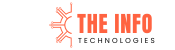When it comes to SEO, Google Search Console (GSC) is one of the most essential tools for every marketer, developer, and digital business. But until recently, one of the biggest limitations of GSC was its inability to help users contextualize data. Traffic spikes, sudden drops, impression fluctuations, coverage changes—every chart showed trends, but never why they occurred.
That’s where Search Console annotations come into play.
With the introduction of annotations, SEO professionals finally gained a deeper level of clarity into their performance data. This feature empowers you to mark events, document updates, diagnose issues faster, and make smarter decisions using visual cues directly inside the Search Console timeline.
In this comprehensive guide, The Info Technologies—your strategic digital marketing partner—breaks down everything you need to know about Search Console annotations, why they matter, how to use them, and how they transform SEO reporting.
What Are Search Console Annotations?
Search Console annotations are timeline markers added inside Google Search Console that allow you to label important events such as:
-
Website updates
-
SEO changes
-
Content publishing
-
Technical fixes
-
Google algorithm updates
-
Errors or outages
-
Campaign launches
-
Website migrations
-
Tracking changes
-
Indexing issues
-
Competitor impacts
These annotations act as contextual flags that visually align events with performance charts inside GSC. The goal is simple:
Help you understand what caused your SEO changes.
Before annotations, SEOs had to rely on spreadsheets, external documentation, or pure guesswork. Now, everything is visual, clear, and time-stamped.
Why Search Console Annotations Are a Game-Changer
1. Immediate Context for Performance Changes
Imagine you see a sudden drop in clicks or impressions. Before annotations, you would start guessing:
-
Was it a content update?
-
A broken page?
-
A server issue?
-
A Google update?
With annotations, the answer is right there—visually attached to the date.
2. Better Collaboration Across Teams
For agencies, teams, and freelancers, annotations reduce miscommunication.
A content team can mark “Published 10 new product blogs,” while the dev team marks “Implemented schema markup update.”
When reviewing performance later, everyone understands the exact timeline of actions.
3. Stronger SEO Reporting for Clients
Clients love clarity, and Search Console annotations deliver that.
Instead of vague explanations, you can show:
-
“Traffic increased here because we launched the new category page.”
-
“This drop aligns with Google’s September Core Update.”
-
“Clicks improved after fixing the broken sitemap.”
This helps build client trust, retention, and transparency—especially for digital agencies like The Info Technologies.
4. Saves Hours of Manual Work
No more spreadsheets.
No more scrolling through Slack or emails to remember what happened.
Annotations create instant documentation inside GSC—and you never lose the history.
5. Essential for Diagnosing SEO Issues
Search Console annotations help pinpoint issues like:
-
Indexing errors
-
Server downtime
-
CMS migration
-
Mobile usability issues
-
Page speed drops
-
Tracking errors
By aligning these events with performance data, you fix issues faster than ever.
Types of Search Console Annotations You Should Create
Here are the most valuable categories every marketer should annotate:
1. Content Updates
-
New page published
-
Updated old content
-
Removed outdated pages
-
Added FAQs or schema
-
Added images, videos, or rich elements
Content changes highly influence rankings—and annotations help you prove it.
2. Technical SEO Changes
-
Redirects added
-
Canonical tag changes
-
Robots.txt updates
-
Sitemap updates
-
JavaScript rendering fixes
-
Page speed improvements
These are critical to understand the impact of backend changes.
3. Google Algorithm Updates
Google rolls out dozens of updates each year.
Marking updates such as:
-
Core update
-
Spam update
-
Helpful content update
-
Page experience update
Helps identify fluctuations caused by Google, not your website.
4. Indexing or Coverage Issues
Examples include:
-
Page indexing dropped
-
Duplicate content detected
-
Soft 404 issues
-
Server errors
-
Mobile usability warnings
Annotations allow you to track how long the issue lasted and when it was resolved.
5. Marketing or Campaign Launches
If you run:
-
PPC ads
-
Email marketing
-
Social media campaigns
-
Product launches
-
PR activities
You can annotate these events to analyze how they influence organic search.
6. Website Changes
Such changes include:
-
Theme update
-
Plugin upgrade
-
CMS migration
-
URL structure changes
-
Design overhaul
Any structural change can impact visibility—annotations help track their impact.
7. Competitor Activity
You can manually mark:
-
Competitor launched new landing page
-
Competitor increased ads
-
Competitor gained backlinks
-
Competitor rebranded
This is powerful for comparative SEO analysis.
How to Create Search Console Annotations: Step-by-Step
Google Search Console does not yet have a built-in annotation tool like Google Analytics.
However, SEOs use methods like:
Method 1: Using Third-Party Tools (Most Popular)
Tools like:
-
SEOTesting
-
Ahrefs Webmaster Tools (through reporting)
-
GSC Insights extensions
-
Analytics Edge for spreadsheets
-
Search Analytics for Sheets
allow creating annotations that sync with your GSC timeline or dashboard.
You can create:
-
Manual annotations
-
Automated event-based annotations
-
Algorithm update trackers
Method 2: Chrome Extensions for Search Console
Some browser extensions overlay annotations directly within GSC charts.
These annotations are:
-
Visual
-
Dated
-
Saved inside the extension
-
Shown when you open GSC
This is a simple and fast way to manage annotations.
Method 3: Manual Annotation Documentation
For agencies that prefer manual control:
Create a shared sheet with fields such as:
-
Date
-
Event Type
-
Details
-
Expected Impact
-
Notes
-
Status
Then align these with GSC reports during analysis.
It’s not automated, but extremely effective for client reporting.
Best Practices for Using Search Console Annotations
1. Annotate Everything Important
Don’t rely on memory.
Document every SEO or website activity that may influence rankings.
2. Be Clear and Specific
Instead of:
“Updated page”
Write:
“Updated homepage hero section + added new CTA”
3. Use Categories
Examples:
-
Content
-
Technical SEO
-
Algorithm update
-
UX change
-
Competitor action
-
Marketing campaign
This keeps annotations clean and easy to track.
4. Add Expected Impact
Example:
-
“Expect +30% impressions for product keywords due to schema update.”
This helps with forecasting.
5. Keep Annotations Centralized
Use:
-
Shared dashboards
-
Notion documentation
-
SEOTesting
-
Search Analytics sheets
All team members should access the annotation timeline.
6. Review Annotations Monthly
Align annotations with:
-
Traffic trends
-
Impressions
-
Click-through rates
-
Indexing performance
Monthly reporting becomes far easier.
Why Agencies Must Use Search Console Annotations
For digital agencies like The Info Technologies, annotations are essential for:
1. Transparent Client Reporting
Show clients exactly what actions impacted their results.
It builds trust and shows expertise.
2. Faster Issue Resolution
When traffic drops, your team can quickly identify:
-
What changed
-
Who made the change
-
When it happened
This reduces downtime and improves SEO reliability.
3. Stronger Strategy Planning
Annotations help you:
-
Understand what tactics work
-
Learn from past results
-
Optimize future planning
Every annotation becomes part of your SEO history.
4. Better Collaboration
When dev, design, and marketing teams annotate updates, everyone stays aligned.
Annotations prevent miscommunication and missed details.
Examples of Search Console Annotations You Should Add
Here are some practical examples:
Positive Event Annotations
-
“Launched new service pages”
-
“Added FAQ schema for 12 blogs”
-
“Removed thin content pages”
-
“Optimized meta titles for 40 blogs”
-
“Improved LCP on mobile by 40%”
Negative Event Annotations
-
“Server down for 3 hours”
-
“Plugin update caused JS rendering issue”
-
“Indexing error due to robots.txt misconfiguration”
-
“Core update affected product pages”
Neutral Event Annotations
-
“Competitor launched new category pages”
-
“Rebranded homepage design”
-
“Added new tracking codes”
How Search Console Annotations Improve SEO Performance
1. Makes Data Actionable
Data without context is confusing.
Annotations convert raw charts into decision-ready insights.
2. Helps Identify What Works
When you mark activities and see traffic rise afterwards, you know the strategy worked.
3. Prevents Repeating Mistakes
If a previous SEO experiment caused a traffic drop, you’ll know not to repeat it.
4. Provides Historical SEO Intelligence
Annotations help build your website’s SEO memory.
Even if your team changes, the documentation stays.
5. Supercharges Monthly Reporting
By aligning annotations with GSC charts, your monthly reports become more:
-
Insightful
-
Data-driven
-
Professional
-
Client-friendly
The Info Technologies: Your Partner for Smarter SEO & Search Console Mastery
Search Console annotations are essential for any brand serious about SEO. But understanding them, tracking them, and using them to improve performance requires expertise.
That’s where The Info Technologies comes in.
We help brands:
-
Improve SEO visibility
-
Optimize Search Console
-
Track annotations
-
Diagnose ranking issues
-
Build SEO dashboards
-
Drive predictable growth
Our strategic SEO services ensure your data turns into decisions—and your decisions turn into results.
Ready to Level Up Your SEO?
Whether you want to improve your SEO reporting, understand traffic changes, or build a powerful Search Console strategy, our team is here to help.
Get a free consultation: theinfotechnologies@gmail.com
Let The Info Technologies empower your SEO with clarity, precision, and measurable growth.
Related Articles
- Difference Between On Page and Off Page SEO: A Complete Guide
- Internet Marketing Agency: Unlocking Success in the Digital Era
- Basic SEO Interview Questions: Top 20 Questions & Answers
- The Digital Marketing Iceberg: What Lies Beneath the Results Everyone Wants
- Media of Advertising: Exploring Effective Channels for Brand Promotion
- What is Social Media Optimization in Digital Marketing?
- Social Media Agency Services: Elevating Your Brand’s Digital Presence
- Digital Marketing and Social Media Marketing Difference
- Difference Between Digital Marketing and Social Media Marketing
- Off Page Optimization: A Complete Guide to Boosting Your Website’s Authority