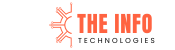Best LinkedIn Carousel Posts: In today’s fast-evolving digital marketing landscape, LinkedIn carousel posts have become a powerful storytelling tool for brands and professionals alike. Unlike traditional single-image or text-only posts, carousels allow you to share multiple slides in one post, offering a dynamic way to communicate ideas, showcase expertise, or promote services.
If you’ve ever scrolled through LinkedIn and stopped at a swipe-worthy post with bold headlines, crisp visuals, and actionable insights — that’s the magic of carousel content in action.
Whether you’re a B2B marketer, business owner, or content creator, learning how to craft the best LinkedIn carousel posts can transform your visibility, engagement, and brand authority.
In this guide, we’ll explore:
-
What makes LinkedIn carousels effective
-
Proven carousel post ideas
-
Design and storytelling strategies
-
Examples of high-performing carousel posts
-
How to use carousels to generate quality leads
Let’s dive in.
What Is a LinkedIn Carousel Post?
A LinkedIn carousel post is a swipeable post format that allows you to upload multiple images, graphics, or PDFs that users can navigate horizontally. Each “slide” in the carousel acts as a mini-story, working together to communicate a larger message.
Key Features:
-
Multiple slides (up to 10 images or PDFs)
-
Supports visuals, infographics, and minimal text
-
Highly interactive (users engage by swiping)
-
Boosts dwell time — a major factor in LinkedIn’s algorithm
Carousels are a blend of education and engagement. They invite readers to participate — to swipe, think, and act — making them one of the most effective organic growth formats on LinkedIn.
Why You Should Use LinkedIn Carousel Posts
-
Higher Engagement:
Studies show carousels can get up to 3x more engagement than text-only posts. -
Visual Storytelling:
You can visually guide your audience through a message, product demo, or case study. -
Authority Building:
Carousels showcase your expertise in an easily digestible and shareable format. -
Lead Generation:
Strategic carousels end with CTAs that direct users to your website, landing page, or consultation offer. -
Algorithm Boost:
The longer users spend swiping through your carousel, the higher LinkedIn ranks your content.
At The Info Technologies, we’ve observed that businesses using carousels consistently grow their reach and inbound inquiries faster than those relying solely on static or text posts.
The Anatomy of the Best LinkedIn Carousel Posts
Creating a great carousel post is more than adding slides and visuals. It’s about strategic storytelling and design harmony.
Here’s what every effective carousel includes:
1. Hook Slide (The Attention Grabber)
Your first slide determines whether users swipe or scroll past.
-
Use a bold headline (e.g., “10 Mistakes Killing Your LinkedIn Engagement”)
-
Add contrasting colors and clean design
-
Promise value or a clear takeaway
2. Story Slides (The Value Section)
Slides 2–9 build the narrative. Each one should add bite-sized insights that hold attention.
-
Use minimal text (5–15 words per slide)
-
Include icons or graphics to illustrate points
-
Maintain consistent brand colors and fonts
3. CTA Slide (The Conversion Slide)
The final slide is your call to action.
Examples:
-
“Want content like this for your brand? Let’s connect.”
-
“Email us at theinfotechnologies@gmail.com to create your next viral carousel.”
-
“Follow us for weekly LinkedIn marketing tips.”
This structure ensures your carousel informs, engages, and converts.
Top Ideas for the Best LinkedIn Carousel Posts
Here are proven carousel post ideas that perform exceptionally well for brands, professionals, and agencies:
1. Educational Carousels
Teach something valuable.
Examples:
-
“5 LinkedIn SEO Tricks You Should Know”
-
“How to Write a Killer LinkedIn Headline”
-
“The Psychology Behind Viral Content”
Why it works: Educational content positions you as an expert and keeps users coming back for insights.
2. Case Study Carousels
Show results visually.
Examples:
-
“How We Increased LinkedIn Leads by 240% for a SaaS Client”
-
“From 0 to 10K Followers: A 90-Day Growth Strategy”
Tip: Add graphs, metrics, and a testimonial quote for credibility.
3. Listicle Carousels
People love lists — they’re quick, engaging, and easy to digest.
Examples:
-
“10 Free Tools for LinkedIn Content Creators”
-
“7 Common LinkedIn Mistakes to Avoid”
Why it works: Listicles create curiosity and encourage users to swipe through all slides.
4. Industry Trends
Position yourself as a thought leader.
Examples:
-
“2025 LinkedIn Marketing Trends You Need to Know”
-
“How AI Is Changing LinkedIn Outreach”
Tip: Combine stats with visuals for authority-driven storytelling.
5. Behind-the-Scenes Carousels
Show your process, not just results.
Examples:
-
“How We Design High-Performing LinkedIn Carousels”
-
“Our 5-Step Client Onboarding Framework”
Why it works: Transparency builds trust and connection with your audience.
6. Storytelling Carousels
Tell a personal or client story.
Examples:
-
“How I Landed My First B2B Client on LinkedIn”
-
“The Moment Our Marketing Strategy Went Viral”
Tip: Start with a hook, build emotion, and end with a learning takeaway.
7. Myth vs. Fact
Break misconceptions in your industry.
Examples:
-
“Myth: LinkedIn is only for job seekers. Fact: It’s a business growth machine.”
-
“Myth: You need paid ads for reach. Fact: Organic content still wins.”
Why it works: It captures attention and challenges outdated beliefs.
Design Tips for High-Performing Carousels
Creating the best LinkedIn carousel posts means merging design, structure, and storytelling.
Here are pro tips from our creative team at The Info Technologies:
1. Use Consistent Branding
-
Stick to 2–3 brand colors
-
Use your logo subtly
-
Maintain uniform typography
2. Keep Text Minimal
-
Avoid cluttered slides
-
Use large, bold headlines
-
Leave plenty of whitespace
3. Prioritize Mobile Readability
Most users browse LinkedIn on mobile.
-
Use font sizes above 24pt
-
Keep visuals centered and clear
4. Use Visual Hierarchy
Highlight key takeaways using contrast, color, or icons.
5. Optimize File Format
Export carousels as PDFs (recommended by LinkedIn for clarity).
6. Test and Analyze
Experiment with formats and measure engagement using LinkedIn Analytics.
Examples of the Best LinkedIn Carousel Posts
Let’s explore what top-performing carousels have in common:
| Creator/Brand | Type of Carousel | Engagement Highlights |
|---|---|---|
| Justin Welsh | Educational | Over 10K likes and thousands of saves |
| HubSpot | Data/Trend Insights | High brand visibility and shares |
| Marketing Examples | Storytelling | Excellent for brand recall |
| The Info Technologies | Strategy + CTA | Strong inbound lead conversions |
What ties them together?
– Value-first content
– Engaging design
– Clear CTA
– Consistent posting
How to Turn Carousel Engagement into Leads
Engagement is great — but conversions matter more. Here’s how to turn your carousels into a lead magnet:
-
End with a Strong CTA:
“Want carousels like this for your brand? Contact us at theinfotechnologies@gmail.com.” -
Offer Free Value:
Add a link to download a “free LinkedIn content checklist” or “carousel template.” -
Engage in Comments:
Reply to comments with insights to build relationships. -
Tag Strategically:
Tag collaborators, clients, or brands to increase reach. -
Add a Follow-Up Post:
Post a behind-the-scenes video explaining how you created your carousel.
At The Info Technologies, our team uses carousel sequences to drive high-quality B2B leads by linking visual storytelling with conversion funnels.
Common Mistakes to Avoid
Even the best creators sometimes fall into these traps:
– Overloading slides with text
– Using inconsistent colors or fonts
– Forgetting a CTA
– Ignoring analytics
– Copying others’ designs without personalization
Avoid these, and your engagement will soar.
How Often Should You Post LinkedIn Carousels?
Consistency matters.
Our recommendation:
-
1–2 carousels per week for personal brands
-
3–4 carousels per week for businesses or agencies
Combine them with text posts, polls, and videos to maintain content diversity.
Tools to Create Stunning LinkedIn Carousels
Here are our go-to tools for carousel design:
-
Canva – Pre-designed templates and brand kits
-
Figma – Custom and collaborative design
-
Adobe Express – Professional layouts
-
Google Slides + PDF Export – Simple, quick, and effective
-
The Info Technologies’ Carousel Kit (available on request)
Want a ready-to-use carousel template?
Email us at theinfotechnologies@gmail.com to get our LinkedIn Carousel Starter Pack.
The Future of LinkedIn Carousel Content
With AI-driven design tools, predictive analytics, and visual-first algorithms, LinkedIn carousel marketing is evolving fast. The brands that master storytelling, data visualization, and consistent posting will lead the next wave of digital engagement.
As LinkedIn continues to favor native, educational, and long-form visuals, carousels will remain one of the most ROI-friendly formats in B2B marketing.
Conclusion: Best LinkedIn Carousel Posts
The best LinkedIn carousel posts are more than slides — they’re mini marketing campaigns that blend education, design, and psychology. Whether your goal is to grow followers, boost brand authority, or drive leads, carousels are your best bet for 2025 and beyond.
At The Info Technologies, we help businesses craft scroll-stopping carousel content designed to convert.
From strategy to design to analytics, our digital experts ensure every post delivers measurable results.
Ready to Elevate Your LinkedIn Presence?
Let’s design your next viral carousel.
Email us at: theinfotechnologies@gmail.com
Visit: www.theinfotechnologies.com
Related Articles
- LinkedIn Post Ideas for Business: Drive Engagement, Build Trust & Grow Your Brand
- How to Increase LinkedIn Followers: Proven Strategies for Explosive Growth
- LinkedIn Profile Link: Your Gateway to Professional Networking Success
- LinkedIn Digital Marketing Trends Videos: The Future of B2B Engagement
- LinkedIn Content Ideas: The Ultimate Guide to Boost Your Brand Visibility
- LinkedIn Outreach Strategy: The Ultimate Guide to Building Connections That Convert
- LinkedIn Poll: The Secret Weapon for Engagement, Insights and Lead Generation
- LinkedIn Outreach: The Ultimate Guide to Building Connections and Driving Business Growth
- LinkedIn Personal Branding: How to Build Influence and Grow Your Professional Presence
- How to Get More LinkedIn Connections: The Ultimate Guide to Expanding Your Network and Building Meaningful Relationships