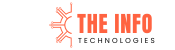In today’s digital-first business environment, your LinkedIn profile link is more than just a clickable URL. It’s your professional handshake, business card, and elevator pitch combined — all accessible with a single click. Whether you’re a job seeker, entrepreneur, or a business leader, your LinkedIn profile link is the doorway through which clients, recruiters, and collaborators enter your professional world.
At The Info Technologies: Digital Marketing Agency, we help professionals and businesses unlock the true potential of LinkedIn. In this guide, we’ll dive deep into everything you need to know about your LinkedIn profile link—from customizing it for branding to using it as a powerful tool in networking and digital marketing.
What is a LinkedIn Profile Link?
A LinkedIn profile link is the unique web address (URL) that leads directly to your profile. By default, LinkedIn assigns a long, alphanumeric link when you create your account. For example:
https://www.linkedin.com/in/john-doe-123456789/
This default link is functional but not professional-looking. Instead, a customized link like:
https://www.linkedin.com/in/johndoe/
…is cleaner, easier to share, and reflects stronger personal branding.
Why is Your LinkedIn Profile Link Important?
Your LinkedIn profile link is not just a technical feature; it’s a strategic digital asset. Here’s why:
-
Personal Branding – A customized link communicates professionalism and credibility.
-
Easier Networking – Clean, short links are easier to remember and share.
-
SEO Value – Optimized profile links improve discoverability in search engines.
-
Professional Impression – First impressions matter, and a polished link sets the right tone.
-
Consistency Across Platforms – A uniform link across resumes, websites, and social media enhances brand consistency.
How to Find Your LinkedIn Profile Link
Finding your LinkedIn profile link is simple:
-
Desktop
-
Log in to LinkedIn.
-
Click on “Me” > “View Profile.”
-
Copy the URL in the browser bar — this is your LinkedIn profile link.
-
-
Mobile App
-
Open LinkedIn app.
-
Tap your profile photo > “View Profile.”
-
Click the three-dot menu > “Copy LinkedIn URL.”
-
How to Customize Your LinkedIn Profile Link
A default LinkedIn URL doesn’t stand out. Customizing it gives you control over your brand. Here’s how:
-
Go to your LinkedIn profile.
-
On the right-hand side, click “Edit public profile & URL.”
-
Click “Edit your custom URL.”
-
Enter your desired link (e.g.,
linkedin.com/in/yourfullname). -
Save changes.
Pro Tip: Use your full name, company name, or a keyword relevant to your profession. For example:
-
linkedin.com/in/janedoe-marketing -
linkedin.com/in/infotechnologies-digital
Where to Use Your LinkedIn Profile Link
Your LinkedIn profile link should not sit idle. It must be strategically placed for maximum visibility:
-
Email Signatures – Add it as a clickable icon or text.
-
Resumes & CVs – Recruiters often prefer LinkedIn over attachments.
-
Business Cards – Include your short, custom URL.
-
Social Media Bios – Cross-promote LinkedIn through Instagram, Twitter (X), or Facebook.
-
Portfolio Websites – Add credibility to your work samples.
-
WhatsApp / Chat Apps – Share directly in networking conversations.
Optimizing Your LinkedIn Profile Link for SEO
When customizing your LinkedIn profile link, think SEO. A URL containing your name and industry keyword can make you more discoverable.
Examples:
-
linkedin.com/in/johndoe-seoexpert -
linkedin.com/in/sarahsmith-digitalmarketing
This simple optimization can help your profile appear in Google searches, increasing inbound opportunities.
LinkedIn Profile Link for Businesses
For companies, a LinkedIn Company Page link is equally crucial. It helps with:
-
Building credibility with prospects.
-
Driving traffic from email campaigns.
-
Showcasing thought leadership content.
At The Info Technologies, we help businesses create optimized LinkedIn profile links for both personal and company branding, ensuring every digital touchpoint drives measurable results.
Common Mistakes with LinkedIn Profile Links
-
Not Customizing the Link – Using the default random numbers looks unprofessional.
-
Broken Links – Forgetting to update the link in email signatures or resumes after customizing.
-
Overcomplicated URLs – Adding unnecessary characters makes it harder to remember.
-
Inconsistency – Using different variations of your link across platforms.
Advanced Tips for Leveraging Your LinkedIn Profile Link
-
QR Codes – Generate a QR code for your LinkedIn link to share at events.
-
UTM Tracking – Add UTM parameters to track traffic from campaigns.
-
LinkedIn Ads – Drive clicks from sponsored posts to your profile.
-
Email Outreach – Use your profile link in cold emails for higher trust.
LinkedIn Profile Link & Digital Marketing
Your LinkedIn profile link is a part of your digital marketing funnel. Think of it as a landing page that:
-
Builds awareness (people discover you).
-
Generates interest (your profile highlights expertise).
-
Encourages action (connect, follow, or message you).
With the right optimization, your LinkedIn profile link can convert visitors into leads, clients, or recruiters.
How The Info Technologies Can Help
At The Info Technologies: Digital Marketing Agency, we specialize in:
- LinkedIn profile optimization
- B2B lead generation on LinkedIn
- Company page management
- LinkedIn advertising campaigns
- Personal branding strategies
We ensure that your LinkedIn profile link not only looks professional but also works as a powerful marketing tool.
Ready to optimize your LinkedIn presence?
Email us today at theinfotechnologies@gmail.com and let’s build your LinkedIn into a lead-generation engine.
Final Thoughts
Your LinkedIn profile link is more than just a URL — it’s your digital identity. A small tweak like customizing and strategically sharing it can make a huge difference in your professional visibility. Whether you’re an individual looking for career growth or a business aiming for brand dominance, your LinkedIn link is the first step toward building meaningful professional connections.
At The Info Technologies, we help transform LinkedIn from a passive profile into an active business growth tool.
Don’t just share a link. Share an opportunity. Share your story. Share your brand.
Contact us at theinfotechnologies@gmail.com to get started today.
Related Articles
- LinkedIn Digital Marketing Trends Videos: The Future of B2B Engagement
- LinkedIn Content Ideas: The Ultimate Guide to Boost Your Brand Visibility
- LinkedIn Outreach Strategy: The Ultimate Guide to Building Connections That Convert
- LinkedIn Poll: The Secret Weapon for Engagement, Insights and Lead Generation
- LinkedIn Outreach: The Ultimate Guide to Building Connections and Driving Business Growth
- LinkedIn Personal Branding: How to Build Influence and Grow Your Professional Presence
- How to Get More LinkedIn Connections: The Ultimate Guide to Expanding Your Network and Building Meaningful Relationships
- How to Write a LinkedIn Bio That Gets You Noticed – The Info Technologies
- LinkedIn Engagement: Unlocking Growth with The Info Technologies
- Mastering the LinkedIn Algorithm for Maximum Visibility | The Info Technologies