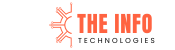In today’s digital-first business landscape, LinkedIn has established itself as the #1 professional networking platform for building brands, generating leads, and establishing thought leadership. With more than 1 billion users worldwide, professionals, marketers, and businesses are using LinkedIn to connect, share insights, and grow opportunities.
But here’s the truth:
No matter how powerful your message is, if it looks like a dull block of text, it’s likely to get ignored. This is where a LinkedIn text formatter becomes a game-changer.
At The Info Technologies – Digital Marketing Agency, we understand the importance of attention-grabbing formatting that turns your posts from “just another update” into “a scroll-stopper.” In this blog, we’ll dive deep into what a LinkedIn text formatter is, why you need it, and how you can use it to skyrocket your engagement, build brand authority, and drive real business leads.
What is a LinkedIn Text Formatter?
A LinkedIn text formatter is a tool or technique that allows you to customize how your LinkedIn posts, captions, and comments look. It helps you style your content with:
-
Bold text for emphasis
-
Italic text for subtle highlights
-
Emojis for visual appeal
-
Line breaks & spacing for readability
-
Bullet points & lists for structured messaging
Since LinkedIn’s native editor doesn’t offer advanced text styling, a LinkedIn text formatter bridges this gap. By formatting your text creatively, you can make your posts stand out in crowded feeds and encourage more clicks, likes, comments, and shares.
Why Formatting Matters on LinkedIn
Think about your own LinkedIn feed. What do you notice first? Long paragraphs of plain text or posts with bold headers, structured bullet points, and highlighted CTAs?
Here’s why LinkedIn text formatting is crucial:
-
Improves Readability
-
Large walls of text discourage readers. Proper formatting breaks content into digestible chunks.
-
-
Increases Engagement
-
Bold headlines and emojis draw attention, encouraging users to stop scrolling and read your post.
-
-
Boosts Brand Authority
-
Polished, well-structured posts position you as a professional and thought leader in your industry.
-
-
Enhances Calls-to-Action (CTA)
-
A bold or highlighted CTA ensures your audience doesn’t miss the next step – whether it’s visiting your website, signing up for a webinar, or contacting you directly.
-
-
Supports Algorithmic Visibility
-
Higher engagement (clicks, comments, shares) signals LinkedIn’s algorithm to push your post to a wider audience.
-
In short, formatting doesn’t just make your posts look better – it makes them perform better.
Key Features of a LinkedIn Text Formatter
A good LinkedIn text formatter provides:
-
Bold & Italic Converters – Convert standard text into bold/italic Unicode characters.
-
Headline Structuring – Create hierarchy for posts with titles and sub-points.
-
Spacing Control – Insert clean line breaks for easy reading.
-
Emoji Suggestions – Add relevant emojis that align with your brand voice.
-
Mobile-Friendly Output – Ensure formatting looks consistent across devices.
-
Copy & Paste Simplicity – Once formatted, you just paste the styled text into your LinkedIn post editor.
Examples of LinkedIn Text Formatting
Without Formatting:
“Looking for ways to improve your LinkedIn marketing? We help businesses create engaging posts that attract attention, generate leads, and drive conversions. Contact us today to learn more.”
With Formatting:
Looking to improve your LinkedIn marketing?
We help businesses:
-
Create engaging posts that attract attention
-
Generate quality leads consistently
-
Drive conversions through strategic campaigns
Contact us today to learn more!
Notice how the second version stands out instantly. That’s the power of using a LinkedIn text formatter.
How to Use a LinkedIn Text Formatter (Step-by-Step)
-
Write Your Content
-
Draft your post normally in a text editor.
-
-
Paste into a LinkedIn Text Formatter Tool
-
Convert important sections into bold or italic.
-
-
Add Structure
-
Use bullet points, numbered lists, and line breaks.
-
-
Insert Emojis (Where Relevant)
-
Add a visual element without overdoing it.
-
-
Highlight Your CTA
-
Format your final action step in bold so it’s unmissable.
-
-
Copy & Paste into LinkedIn
-
Publish your newly styled post directly.
-
Benefits of Using LinkedIn Text Formatter for Businesses
For individuals, formatting helps boost personal branding. But for businesses, it’s a direct growth strategy.
-
Higher Engagement → More Reach
-
Professional Appearance → Builds Trust
-
Clear Messaging → Better Conversions
-
CTA Highlighting → More Leads
At The Info Technologies, we’ve seen clients increase their post engagement by up to 65% just by using better formatting in their LinkedIn strategy.
The Role of LinkedIn Formatting in Digital Marketing
Your digital marketing strategy is only as strong as your content’s visibility. On LinkedIn, where competition is fierce, proper text formatting is a simple yet powerful way to:
-
Differentiate your brand from competitors
-
Amplify your content marketing efforts
-
Support B2B lead generation
-
Strengthen your social selling strategy
In fact, businesses that combine LinkedIn text formatting with targeted campaigns, PPC, and organic engagement strategies are more likely to dominate in their industry.
Pro Tips for LinkedIn Text Formatting
-
Don’t overuse bold text – highlight only the key points.
-
Keep paragraphs short (2-3 lines max).
-
Use emojis strategically (1–2 per section, not overload).
-
Always end with a strong CTA.
-
Maintain brand voice consistency – formatting should support, not overshadow your message.
The Info Technologies Approach
At The Info Technologies: Digital Marketing Agency, we specialize in creating high-performing LinkedIn strategies. Formatting is just one part of the bigger picture. We combine:
-
LinkedIn Profile Optimization
-
Content Strategy & Formatting
-
Engagement Campaigns
-
Paid LinkedIn Ads
-
Lead Generation Funnels
This holistic approach ensures your content doesn’t just look great—it drives measurable results.
Ready to transform your LinkedIn presence with professional formatting and engagement-driven strategies?
Email us today at theinfotechnologies@gmail.com to learn how our digital marketing experts can help you:
-
Stand out on LinkedIn
-
Generate quality B2B leads
-
Build brand authority
-
Drive conversions through optimized content
Your LinkedIn posts deserve more than plain text. Let’s make them powerful tools for growth with the right LinkedIn text formatter strategy.
Final Thoughts
A LinkedIn text formatter is more than a styling tool—it’s a way to command attention, amplify your message, and convert viewers into leads. Whether you’re an entrepreneur, marketer, or enterprise brand, the way your content looks directly impacts how your audience engages with it.
At The Info Technologies, we help businesses unlock the full potential of LinkedIn with proven formatting, advertising, and digital growth strategies.
Don’t let your LinkedIn posts blend into the background. Use smart formatting, powerful CTAs, and data-driven strategies to stand out.
Get in touch now: theinfotechnologies@gmail.com
Related Articles
- LinkedIn Post Formatter: How to Create Impactful Content That Drives Engagement
- Account Based Marketing on LinkedIn: The Info Technologies – Digital Marketing Agency
- Affiliate Marketing on LinkedIn: Unlocking Professional Networks for Maximum ROI
- LinkedIn Post Ideas to Boost Engagement and Generate Leads
- LinkedIn Profile URL: How to Customize, Optimize, and Share It for Professional Growth
- LinkedIn Profile Optimization Tips: Boost Your Visibility & Attract More Opportunities
- LinkedIn Newsletter: Drive Traffic & Leads Through LinkedIn
- LinkedIn Post Inspector: Complete Guide to Optimize LinkedIn Link Previews
- How to Share LinkedIn Profile: A Complete Step-by-Step Guide
- LinkedIn Digital Marketing Trends: Boost Engagement & Lead Generation